Eva D
TPF Noob!
- Joined
- Mar 28, 2011
- Messages
- 82
- Reaction score
- 6
- Location
- California
- Website
- www.flickr.com
- Can others edit my Photos
- Photos NOT OK to edit
Is there anything I can do to make these images better? I am still new to photography and would love any adive, feed back or comments anyone has for me?


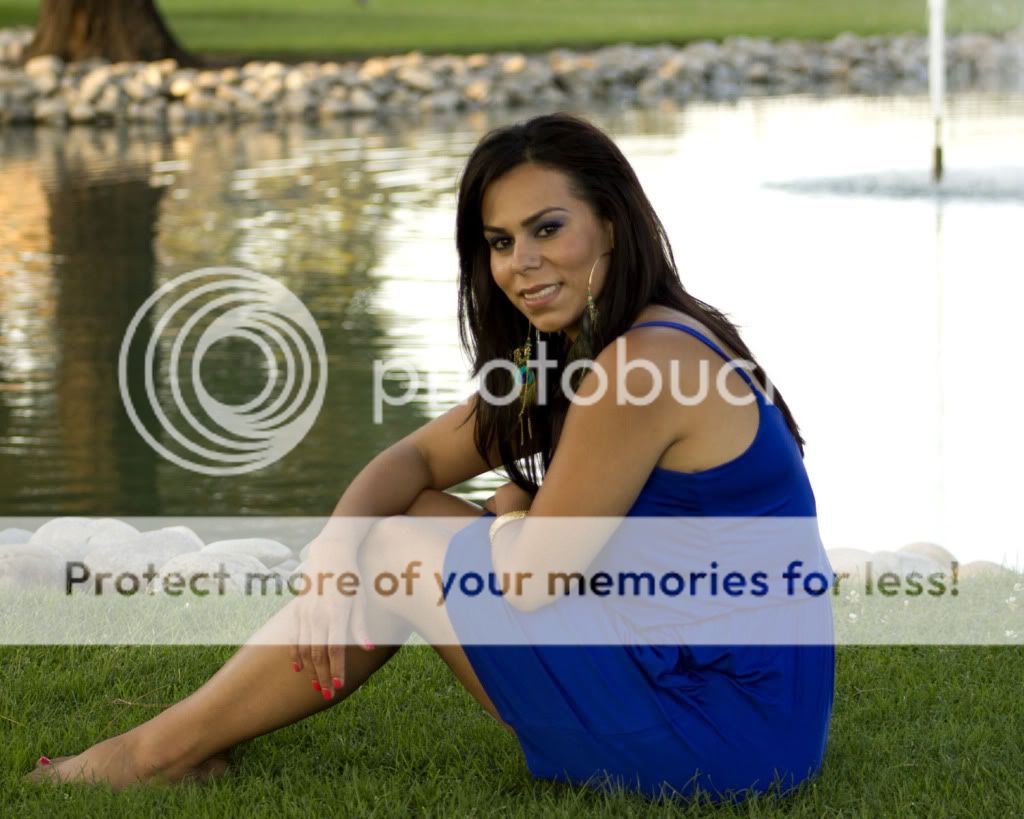


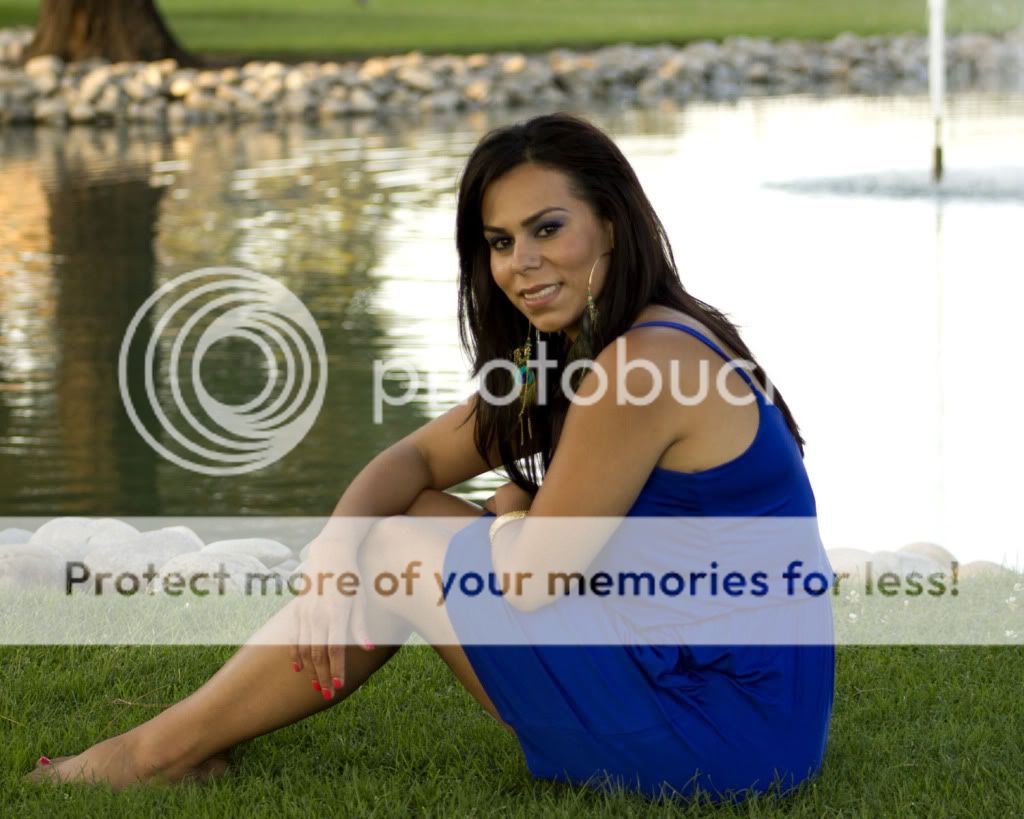
Last edited:




![[No title]](/data/xfmg/thumbnail/34/34128-13fc5c1fff2d14776c9fae00b71ea084.jpg?1619736299)
![[No title]](/data/xfmg/thumbnail/34/34698-b2d730db25fc800b9d7d5baf3d251239.jpg?1619736607)

![[No title]](/data/xfmg/thumbnail/39/39187-9ec2507d9e5ef2843f7f00127c7abb4c.jpg?1619738905)
![[No title]](/data/xfmg/thumbnail/39/39190-ad9c6f150974752f1f888660cc52b68e.jpg?1619738907)
![[No title]](/data/xfmg/thumbnail/39/39189-22b7e8d8eadc9cc3d7b341bfb336079e.jpg?1619738906)



