Marlene
TPF Noob!
- Joined
- Aug 25, 2009
- Messages
- 12
- Reaction score
- 0
- Location
- Louisiana
- Can others edit my Photos
- Photos OK to edit

Good morning all!
I took this photo of my nephew's bride this weekend. I rented a Canon 24-70mm f/2.8L USM. I was really excited about this lens, but a little disappointed in my results. I'm glad I decided to try it out before buying it.
Anyway, this is the photo I'd like to work on. I have Photoshop elements 6, and have downloaded the trial of Alienskin Bokeh. I'd like to do something about that sharp shadow outlining her, blur the background and do a vignette. I've been staring at the computer now for three days working on this, but no acceptable results yet. Can anyone help me?
Thanks so much!
Marlene
Last edited:














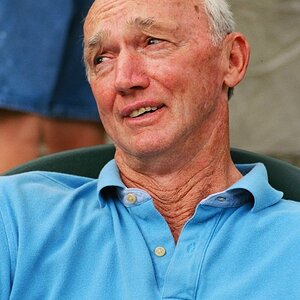



![[No title]](/data/xfmg/thumbnail/41/41778-1940e957c27e1919c300dfedbc32d1c3.jpg?1619739889)