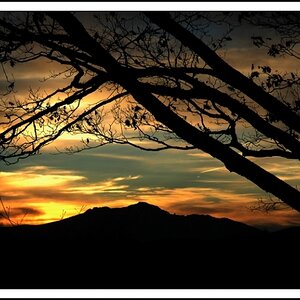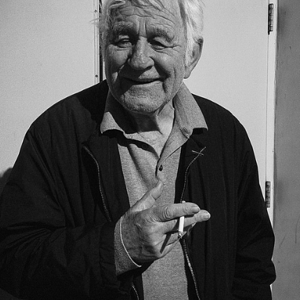Tight Knot
No longer a newbie, moving up!
- Joined
- Nov 30, 2010
- Messages
- 1,398
- Reaction score
- 159
- Location
- Boca Raton, FL
- Website
- www.lensphotoworld.com
- Can others edit my Photos
- Photos OK to edit
Hi all,
Is there any way to save this photo? There is a huge sun flare, and I was hoping that someone would be able to explain how to get rid of it to me. I have Photoshop CS5 (I have a basic idea how to use this program) and lightroom 3 (with NO-IDEA how to use it).
Hoping for some help.
Thanks.

Is there any way to save this photo? There is a huge sun flare, and I was hoping that someone would be able to explain how to get rid of it to me. I have Photoshop CS5 (I have a basic idea how to use this program) and lightroom 3 (with NO-IDEA how to use it).
Hoping for some help.
Thanks.



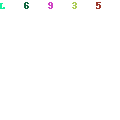






![[No title]](/data/xfmg/thumbnail/40/40412-73276feced223de99c761fc2cc279db5.jpg?1619739461)