TenaciousTins
TPF Noob!
- Joined
- Oct 21, 2011
- Messages
- 397
- Reaction score
- 72
- Location
- Vermont
- Can others edit my Photos
- Photos OK to edit
So I was out at a gorgeous location today, doing some test shots for a wedding I am shooting for a friend this weekend. I completely forgot to bring my gray/white cards with me so the exposure and white balance were not set "properly". I purchased a rotating flash bracket for my camera and I decided today to really put it to the test by shooting somewhat into the sun, while using the flash as fill. Without further ado, I present to you the original, and my edit. I feel like the WB is still not great...but I don't want it so cool that it looks...cold. I wanted to use Flickr so you could get the best possible quality, but they're down for maintenance 
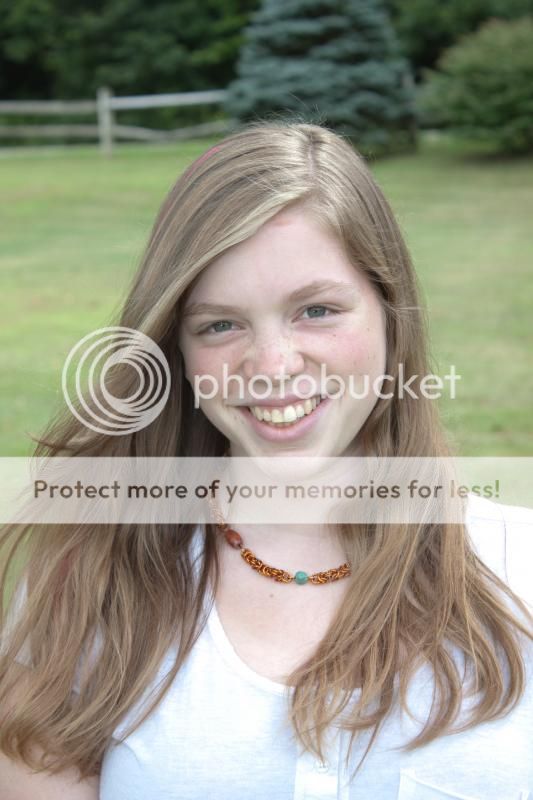

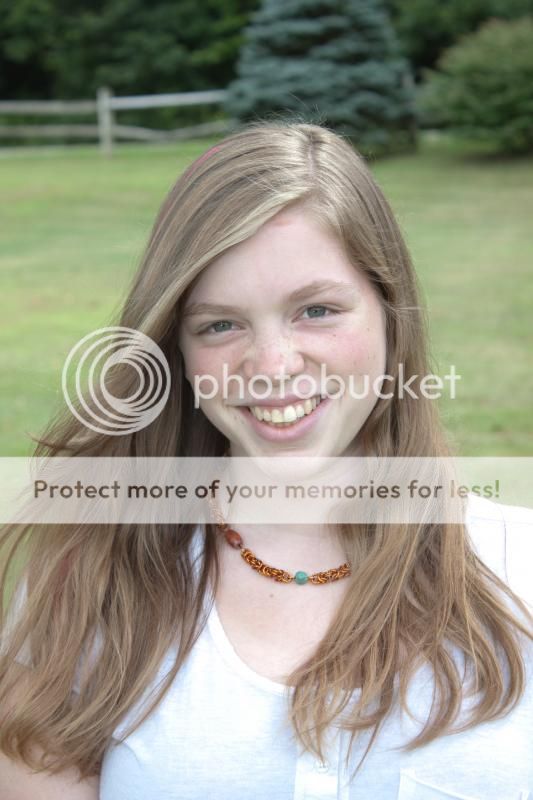















![[No title]](/data/xfmg/thumbnail/30/30994-49c5521f7b5b417f49dcd43891cbec27.jpg?1734159066)

![[No title]](/data/xfmg/thumbnail/39/39446-903cfeac143cee6330a51546ecfdda92.jpg?1734173536)




![[No title]](/data/xfmg/thumbnail/30/30995-7e48e5498fe9a56ea3d405cf87f3a1ec.jpg?1734159070)