Lost Behind the Shutter
TPF Noob!
- Joined
- Jun 16, 2016
- Messages
- 13
- Reaction score
- 0
- Can others edit my Photos
- Photos OK to edit
I am struggling getting my photos to look as nice as I know possible. I don't know if I am using the wrong equipment for what I need, the wrong settings, or what my problem is! I have a really hard time controlling the lighting and often times get blurry shots. Also, I'll take several picts of the same room and the walls will look different colors in each shot. Please help! I'm not afraid to trade in my camera for a new one if needed but I want to do the right thing.
Here is what I am working with:
Canon Rebel T3i
10-18 mm Canon lens (for wide angle shots)
Neewer Speedlight NW985
Here is what my photo looks like:



Here is what I want it to look like:
Please do not post images to which you do not hold rights. You may post links.
Please Help!
Here is what I am working with:
Canon Rebel T3i
10-18 mm Canon lens (for wide angle shots)
Neewer Speedlight NW985
Here is what my photo looks like:



Here is what I want it to look like:
Please do not post images to which you do not hold rights. You may post links.
Please Help!
Last edited by a moderator:









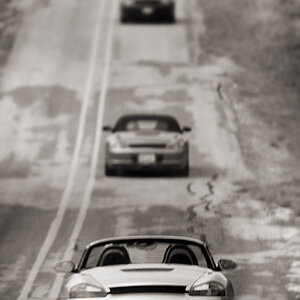



![[No title]](/data/xfmg/thumbnail/32/32708-c55da623febe9d91efe5f28aa54c3090.jpg?1619735612)
