theres126
TPF Noob!
- Joined
- Jan 27, 2008
- Messages
- 17
- Reaction score
- 0
- Can others edit my Photos
- Photos NOT OK to edit
Hi-
My daughter is trying her hand at pinhole photography for the first time, and we're running into some problems with the developing. She did a mini-class last year, so she knows what they should look like. (she's 14)
This is our first time at developing our own photos. She used the oatmeal box design for the camera, which she and my husband put together. She's using the resin-coated paper film.
She's experimented with different exposure times, but every time we put it in the developer, it just develops into a smeary mess (different every time). We're using Ilford paper developer (liquid concentrated), which we mixed with water according to the directions.
What could cause this? There are black and dark gray smears, and very little of the image. What we can see of the image (if anything), has pretty much no contrast.
Any advice would be greatly appreciated!
Thanks-
Theresa
My daughter is trying her hand at pinhole photography for the first time, and we're running into some problems with the developing. She did a mini-class last year, so she knows what they should look like. (she's 14)
This is our first time at developing our own photos. She used the oatmeal box design for the camera, which she and my husband put together. She's using the resin-coated paper film.
She's experimented with different exposure times, but every time we put it in the developer, it just develops into a smeary mess (different every time). We're using Ilford paper developer (liquid concentrated), which we mixed with water according to the directions.
What could cause this? There are black and dark gray smears, and very little of the image. What we can see of the image (if anything), has pretty much no contrast.
Any advice would be greatly appreciated!
Thanks-
Theresa

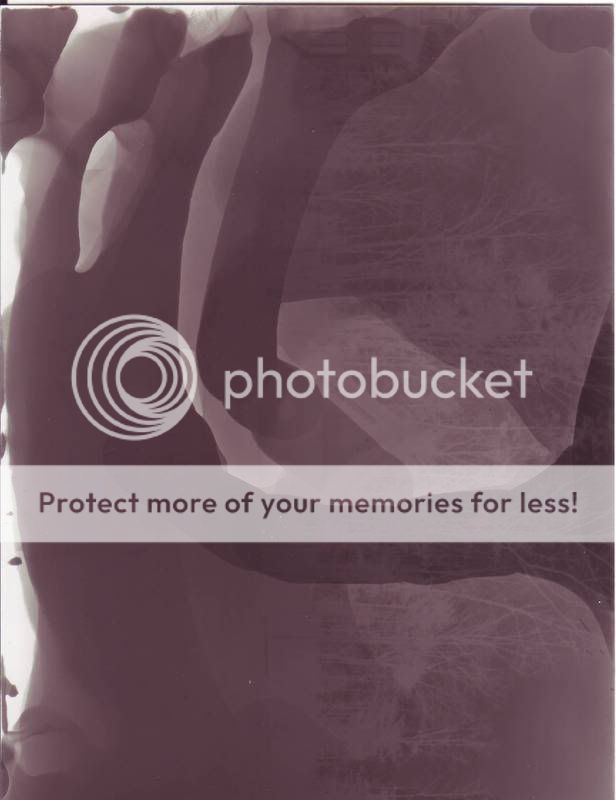







![[No title]](/data/xfmg/thumbnail/38/38727-8e7c94a88000531231f3040ce330aced.jpg?1734172599)





