ehmj
TPF Noob!
- Joined
- May 26, 2018
- Messages
- 2
- Reaction score
- 0
- Can others edit my Photos
- Photos NOT OK to edit
Hi,
It's my first time using film to shoot and I'm not sure what went wrong for almost the whole roll of film turning out so grainy. There's only a couple of shots that came out clear in the entire roll, while the rest were grainy(?) like the photo below. The two photos were taken about 5-10 minutes apart.
Used iso 400 film. Just wanted to know if the photo turned out this way because it was overexposed? Thanks!


It's my first time using film to shoot and I'm not sure what went wrong for almost the whole roll of film turning out so grainy. There's only a couple of shots that came out clear in the entire roll, while the rest were grainy(?) like the photo below. The two photos were taken about 5-10 minutes apart.
Used iso 400 film. Just wanted to know if the photo turned out this way because it was overexposed? Thanks!
Attachments
Last edited:



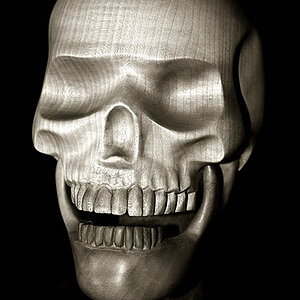








![[No title]](/data/xfmg/thumbnail/36/36393-86ce601930c671b92b6df002b7fcbd0b.jpg?1619737548)

