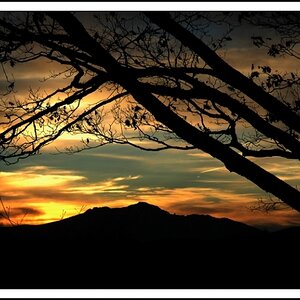brendatn
TPF Noob!
- Joined
- Feb 28, 2009
- Messages
- 17
- Reaction score
- 0
- Location
- Tennessee
- Can others edit my Photos
- Photos OK to edit
I am trying to take the washed out area out of this photo. I am using an old version of Photoshop and don't know what I am doing. That is clue #1. Would anyone walk me through or tell me if it is possible. Thanks