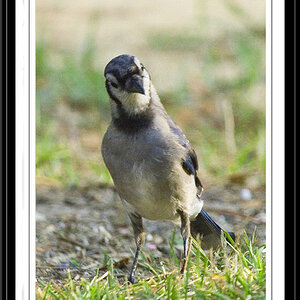lissthis
TPF Noob!
- Joined
- May 22, 2012
- Messages
- 23
- Reaction score
- 1
- Location
- Anchorage, AK
- Can others edit my Photos
- Photos OK to edit
My friend had found this wedding photo and said that it was taken with a slow shutter speed. Can someone help me figure out how to achieve this effect?
Thanks!
Thanks!
Last edited by a moderator: