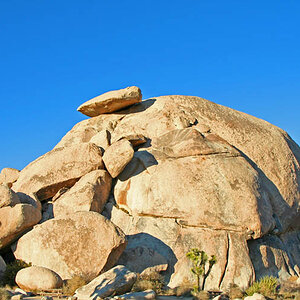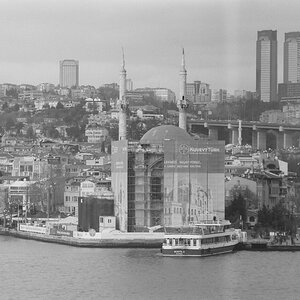julianliu
No longer a newbie, moving up!
- Joined
- Aug 15, 2013
- Messages
- 413
- Reaction score
- 74
- Location
- Denver, Colorado
- Website
- www.cornerstoneimage.com
- Can others edit my Photos
- Photos OK to edit
Hello, everyone
As you can see these portraits are shot with sunset behind the model and strobe light in front of her. Because these photos are backlit, I have spent hours to balance the foreground and background. I also pumped up with the saturation as I like saturated sunset. Unfortunately, her skin tone was messed up so I spent hours to fix her skin tone with curves in PS. (I know I am slow in doing this, but I enjoyed it)
Usually I am reluctant to adjust skin tone as I am color weak (would not say blind) in green. That's why I found it particularly challenging for me to fix skin tone, in addition to just manually adjust any color. But I think it's time to overcome the fear and start learning how to get the reasonably pleasant skin tone in a unique way to me. So please help me by commenting whether the skin tone is pleasant or not, if not, which color is too much? You are welcome to play with these photos if you think that's a better way to educate me. By the way, I tried to match the color of all four images to make them look consistent with each other.
Thanks,
Julian




As you can see these portraits are shot with sunset behind the model and strobe light in front of her. Because these photos are backlit, I have spent hours to balance the foreground and background. I also pumped up with the saturation as I like saturated sunset. Unfortunately, her skin tone was messed up so I spent hours to fix her skin tone with curves in PS. (I know I am slow in doing this, but I enjoyed it)
Usually I am reluctant to adjust skin tone as I am color weak (would not say blind) in green. That's why I found it particularly challenging for me to fix skin tone, in addition to just manually adjust any color. But I think it's time to overcome the fear and start learning how to get the reasonably pleasant skin tone in a unique way to me. So please help me by commenting whether the skin tone is pleasant or not, if not, which color is too much? You are welcome to play with these photos if you think that's a better way to educate me. By the way, I tried to match the color of all four images to make them look consistent with each other.
Thanks,
Julian




![[No title]](/data/xfmg/thumbnail/41/41756-e54235f9fba04c8380cd991845bb84b1.jpg?1619739881)




![[No title]](/data/xfmg/thumbnail/42/42455-61fb2cf2ac4f6de557a508b2195fc822.jpg?1619740191)