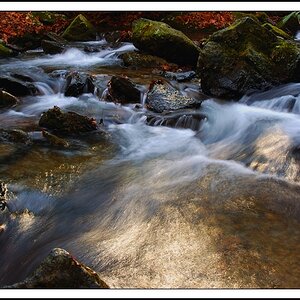jacsul
TPF Noob!
- Joined
- Jan 1, 2009
- Messages
- 136
- Reaction score
- 7
- Location
- Earth
- Can others edit my Photos
- Photos OK to edit
Hey, I shot this the other day and the original was darker so I PP to get more detail on her jacket. My question is does the exposure look correct and/or does the image look over processed?
Thanks in advance.
Jack
Original

version #2

Thanks in advance.
Jack
Original

version #2












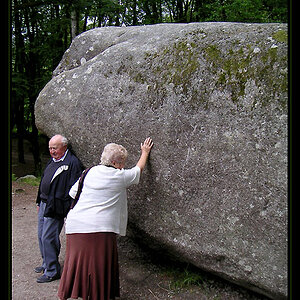
![[No title]](/data/xfmg/thumbnail/32/32935-452d7573a35ee2f5d0b9ad6463de680e.jpg?1619735766)
![[No title]](/data/xfmg/thumbnail/36/36683-f6eb24f9964981cb4cafa35336058881.jpg?1619737677)