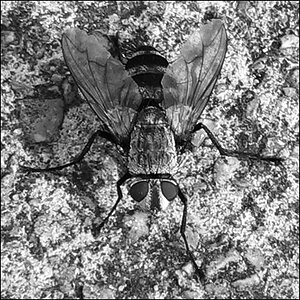LuckySe7en
TPF Noob!
- Joined
- Aug 18, 2010
- Messages
- 831
- Reaction score
- 47
- Location
- Austin, TX
- Can others edit my Photos
- Photos OK to edit
Hello all. I'm desigining a logo and was hoping some of you photoshop masters wouldn't mind spending a minute or two on my basic design.
Please, no critique. I like what I've come up with, I just need to make it pop. Feel free to do anythign you wish, just keep the basic design going. I like the clean and simple approach. This was designed in MS Paint (I know, I know) but this is all I have right now.
I really appreciate it.
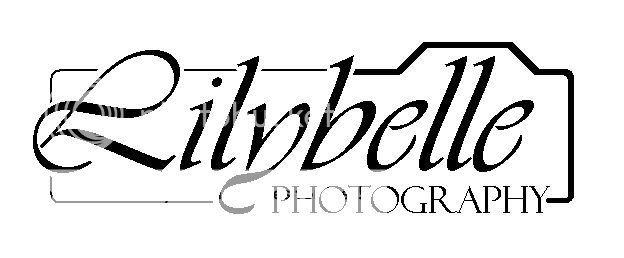
Please, no critique. I like what I've come up with, I just need to make it pop. Feel free to do anythign you wish, just keep the basic design going. I like the clean and simple approach. This was designed in MS Paint (I know, I know) but this is all I have right now.
I really appreciate it.
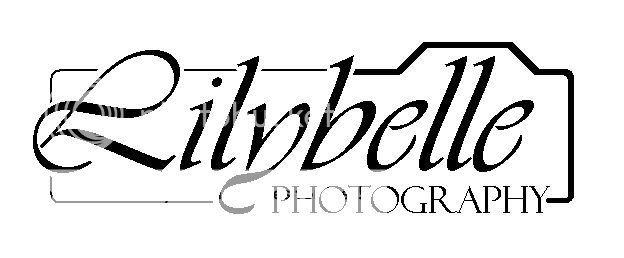
Last edited:







![[No title]](/data/xfmg/thumbnail/37/37657-01deca3769b38b716838942ccbfce66a.jpg?1619738172)
![[No title]](/data/xfmg/thumbnail/31/31012-f5e0c7cdea2f2c3e44737e3f61c2461a.jpg?1619734567)