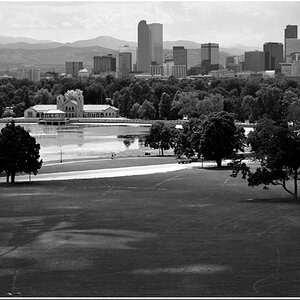bahandi
TPF Noob!
- Joined
- May 2, 2008
- Messages
- 213
- Reaction score
- 0
- Location
- Winnipeg, Manitoba, Canada
- Can others edit my Photos
- Photos OK to edit
Hey guys, new to the forum and new to the concept of manual settings. Took this pic as i was leaving my grandma's apartment... didn't really have time to check the settings:

WB: sunny
ISO: 400
1/125
f5
i wanted the plastic flowers to stand out, or at least not be as dark in the picture. I believe i chose spot metering? as well. The option with the dot in the middle.. lol.
I have an Olympus 550 uz, if that will help with suggestions and critique.
Also, seeing as i'm just learning everything about photography, i would prefer not to do too much post processing.
So what can i do?
ps. I apologize if this is the wrong place to post this

WB: sunny
ISO: 400
1/125
f5
i wanted the plastic flowers to stand out, or at least not be as dark in the picture. I believe i chose spot metering? as well. The option with the dot in the middle.. lol.
I have an Olympus 550 uz, if that will help with suggestions and critique.
Also, seeing as i'm just learning everything about photography, i would prefer not to do too much post processing.
So what can i do?
ps. I apologize if this is the wrong place to post this