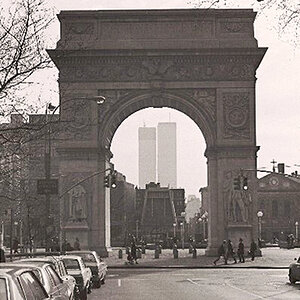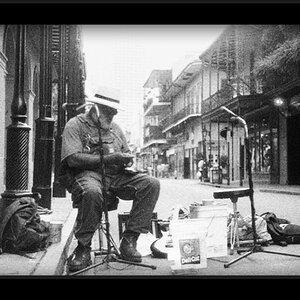Charliedelta
TPF Noob!
I need to post a picture of a boat for a friend as a listing on a website. I will need to make sure he is not recognizable, so I thought I'd put a black spot on his face (or a white one, or blur it out).
The question is, once I do it, can someone potentially download the picture and remove the spot to see the face? Is it just a fantasy or is it actually possible?
Would all the possible ways to hide the face work the same in terms of how impossible it is to reverse the process?
Thanks
The question is, once I do it, can someone potentially download the picture and remove the spot to see the face? Is it just a fantasy or is it actually possible?
Would all the possible ways to hide the face work the same in terms of how impossible it is to reverse the process?
Thanks




![[No title]](/data/xfmg/thumbnail/39/39543-dfebd471118eabdc8c41e2088dca98f3.jpg?1619739079)