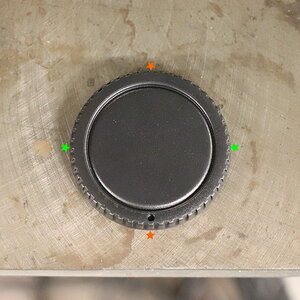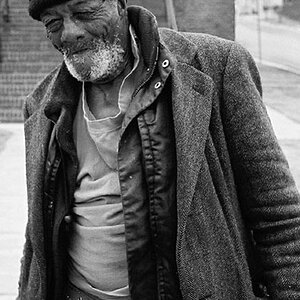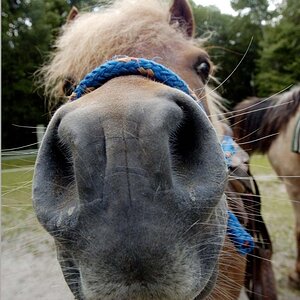- Joined
- Jun 25, 2016
- Messages
- 688
- Reaction score
- 783
- Can others edit my Photos
- Photos OK to edit
I tried and tried the other day and no luck.. is it flash???? I really don't think it is, but what do I know.
2016 — Alex Noriega Nature Photography the shot I'm talking about is "Sanctuary"
2016 — Alex Noriega Nature Photography the shot I'm talking about is "Sanctuary"






![[No title]](/data/xfmg/thumbnail/38/38745-268bf5126e563d77957d73c4fb17dc83.jpg?1619738704)