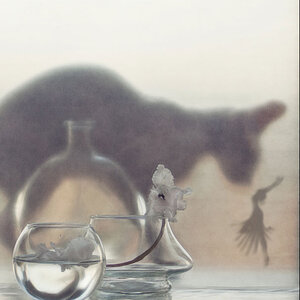Destin
Been spending a lot of time on here!
- Joined
- Sep 11, 2010
- Messages
- 3,864
- Reaction score
- 1,383
- Location
- Western New York
- Can others edit my Photos
- Photos OK to edit
Alright, so I made a 500px account a few weeks ago, and have found a few photographers who have a style that I REALLY like. I can't figure out what they are doing to achieve it though. It's obvious that it starts with GREAT lighting, and ends with great post processing. But what they are doing on either end, has got me stumped.
I know there are alot of guys here with way more experience at this than me. Here is a link to one of the photos I really like. How can I start getting results this good? What does it take to jump to the next level, if you will?
Photo Link
...She has a ton of work on her 500px profile that I love. Some of it looks too fake for my liking, but most of it I really like.
Here's another one I really like <-- it's clear she's using a ring light in this one. Is that part of the secret recipe?
I know there are alot of guys here with way more experience at this than me. Here is a link to one of the photos I really like. How can I start getting results this good? What does it take to jump to the next level, if you will?
Photo Link
...She has a ton of work on her 500px profile that I love. Some of it looks too fake for my liking, but most of it I really like.
Here's another one I really like <-- it's clear she's using a ring light in this one. Is that part of the secret recipe?





![[No title]](/data/xfmg/thumbnail/41/41493-60071420f928565170996b4edc3de2f0.jpg?1619739820)




![[No title]](/data/xfmg/thumbnail/42/42480-70a0d1b3ccdeb380098dd12f512b4a17.jpg?1619740195)