Derrel
Mr. Rain Cloud
- Joined
- Jul 23, 2009
- Messages
- 48,225
- Reaction score
- 18,944
- Location
- USA
- Can others edit my Photos
- Photos OK to edit
I don't think it matters what lighting you use, check out Derrels search I just saved a youtube tutorial basically was high pass, gausian blur, unsharp with some playing around with levels. I saw 3 others that did it different ways though but I like the outcome of this one the best. It is a pretty cool effect but I would think only particular people would like it, especially athletes.
ShooterMc, I checked out Derrels link also. It is a pretty cool effect. I mentioned the lighting because the OP specifically asked if the ring light was part of the recipe. I just wanted to point out to him that the side lights, to me, are what contributes greatly to the look of the two photos. Like you said, I dont think this effect would appeal to everyone, but to those situations that call for it I think that the lighting adds to it. This is one that I am going to investigate further.
The side lighting from two relatively "hot" lights is a pretty key component of professional-level work that was lighted originally with the intent of being post processed in the Dave Hill style. Try using two lights, one on each side, with 7 to 11 inch reflectors fitted with 20 to 30 degree honeycomb grids and barn doors...that hot side lighting on the edges of the face really makes the mask of the face look cool when the Dave Hill effect is done on the captures.




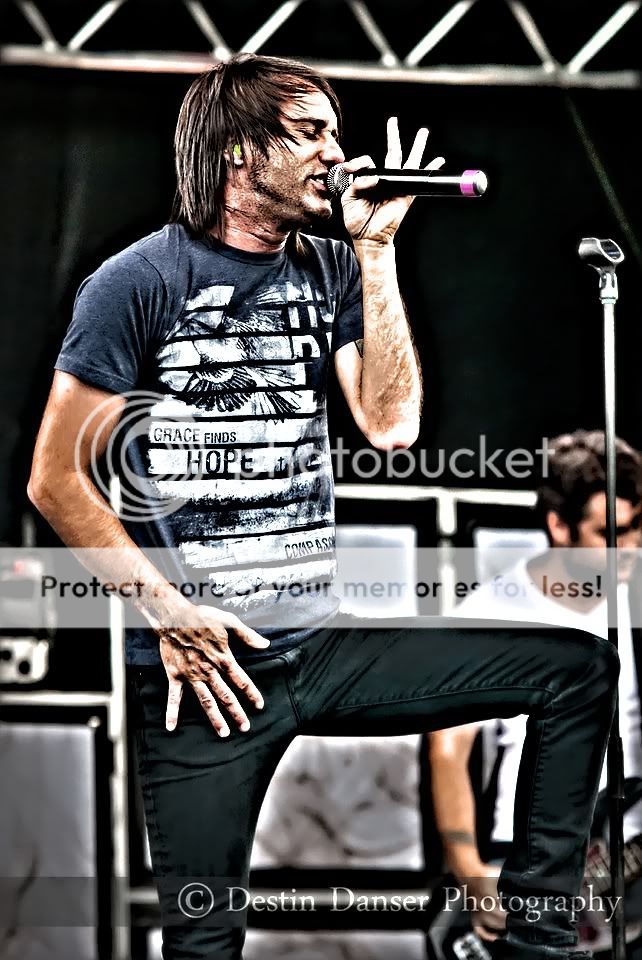

![[No title]](/data/xfmg/thumbnail/31/31749-6cf0f99d6bdedf47f7387c5b943fb717.jpg?1734160468)


![[No title]](/data/xfmg/thumbnail/35/35875-613296cbb015a9d4bc5b47aca161290e.jpg?1734167609)






