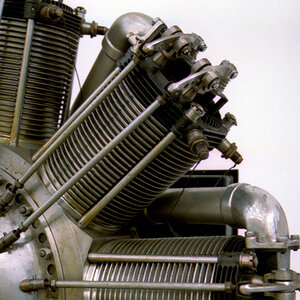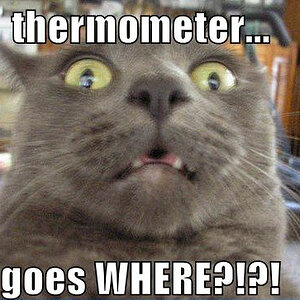- Joined
- Feb 5, 2004
- Messages
- 21,168
- Reaction score
- 110
- Location
- North Central Illinois
- Website
- corryttc.blogspot.com
- Can others edit my Photos
- Photos NOT OK to edit
I want to put lines like this between words:
Text goes here ||| more text goes here
I tried just using an 'l' but the line isn't long enough to look like it's a dividing line. Can anyone tell me hoooow?
Text goes here ||| more text goes here
I tried just using an 'l' but the line isn't long enough to look like it's a dividing line. Can anyone tell me hoooow?


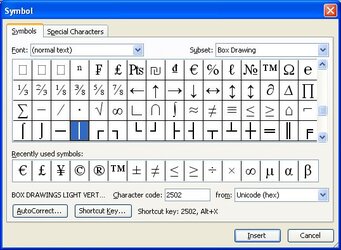
![[No title]](/data/xfmg/thumbnail/41/41490-6af71315284539e04ae1878cda0d613f.jpg?1619739818)


![[No title]](/data/xfmg/thumbnail/42/42327-560f11a37bb209e9091c0fc9e1028cdc.jpg?1619740128)
![[No title]](/data/xfmg/thumbnail/30/30989-2ed4e52fa80fcd0ba553c515ffc589cd.jpg?1619734553)


![[No title]](/data/xfmg/thumbnail/36/36133-8b29212f67c25fcf353a0c2f376b1501.jpg?1619737385)
![[No title]](/data/xfmg/thumbnail/37/37604-7ad625e983f92f880eb65a264eeef5e4.jpg?1619738148)