Teresa Schriber
TPF Noob!
- Joined
- Feb 17, 2008
- Messages
- 5
- Reaction score
- 0
- Location
- New Holland, IL, USA
- Can others edit my Photos
- Photos OK to edit
Hello Everyone,
I have been an avid scrapbooker for years which led to my interest in photography. I don't really understand how to decide what settings to use for what situations. I just start shooting and adjust from there, though I would love to learn. My problem is I am strictly a hands on type of learner. In the simplest of terms, could you tell me how I could make these pictures better. A friend has asked me to do her daughters senior pics. She doesn't expect perfection but I would love to giver her my very best. Thanks, Teresa
1.

2.

3.

I have been an avid scrapbooker for years which led to my interest in photography. I don't really understand how to decide what settings to use for what situations. I just start shooting and adjust from there, though I would love to learn. My problem is I am strictly a hands on type of learner. In the simplest of terms, could you tell me how I could make these pictures better. A friend has asked me to do her daughters senior pics. She doesn't expect perfection but I would love to giver her my very best. Thanks, Teresa
1.

2.

3.



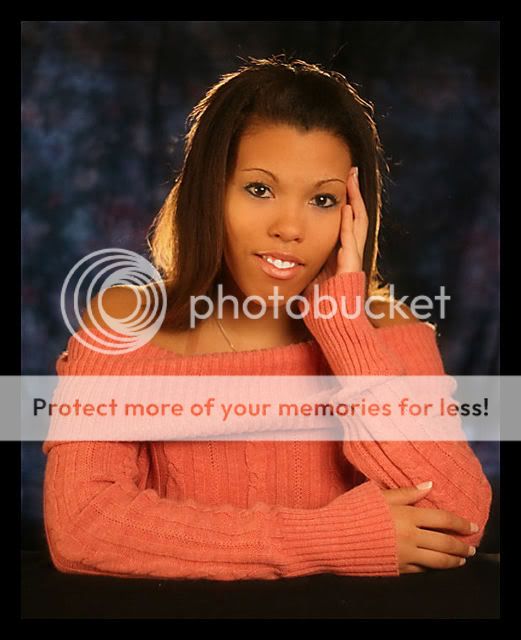

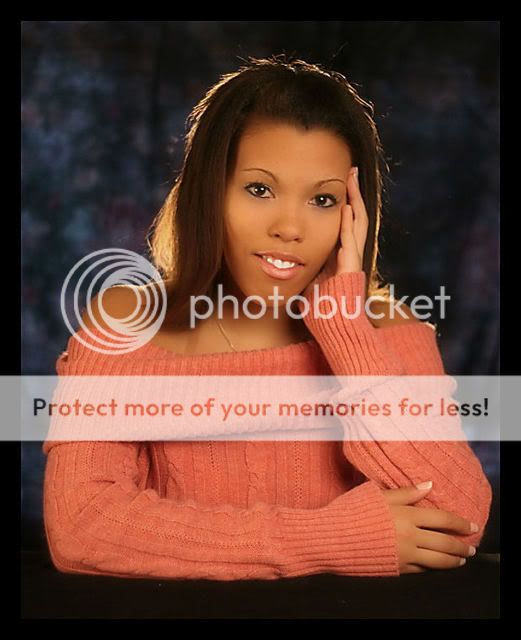
![[No title]](/data/xfmg/thumbnail/32/32933-a3726bc86a7c36fb222612f8aeab6b84.jpg?1619735763)




![[No title]](/data/xfmg/thumbnail/32/32930-09414fc020c2a60a456ff59a05c5ef8f.jpg?1619735759)
![[No title]](/data/xfmg/thumbnail/42/42055-105f2ee23a1fd79c786de42c5578274b.jpg?1619739992)

![[No title]](/data/xfmg/thumbnail/42/42057-1509913128bb1db2bc11235c05832fd4.jpg?1619739993)

![[No title]](/data/xfmg/thumbnail/33/33342-79274d7e5cdf3e52939255e1cd89f2d0.jpg?1619735911)