iHateBokeh
TPF Noob!
- Joined
- Dec 31, 2012
- Messages
- 7
- Reaction score
- 3
- Location
- Los Angeles
- Can others edit my Photos
- Photos OK to edit
I can't find any info online on how to REMOVE bokeh. Everyone seems to love it and all the results are about how to increase the blurry background effect, but I wish to eliminate it. I hate to have to keep refocusing and would like to have the whole shot in focus. So my question is , how do I film close objects (ie, things 1-2 ft away) and have the whole thing be in focus? It seems that bokeh is even more apparent with closeups (ie, video of skyline has no bokeh etc for obvious math reasons), so how does one record video of close up objects and have the whole scene in focus? I'm trying to record skits using toys (ie, gi. Joes, roomboxes, etc). I have a t3i and a 50mm 1.4 lens. I hate bokeh.


![[No title]](/data/xfmg/thumbnail/42/42467-e93a2a1ecfbab434ac7d27c9d0dd0a02.jpg?1619740193)
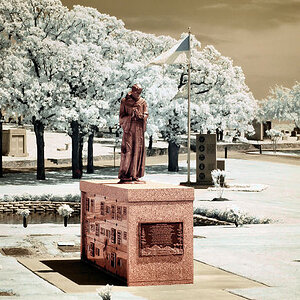

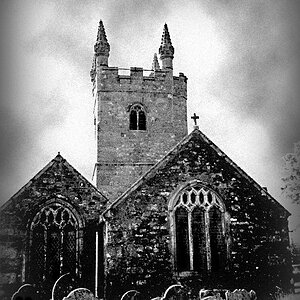

![[No title]](/data/xfmg/thumbnail/38/38261-db20f6f92ee8f0d4c5cf1536e308638b.jpg?1619738546)





