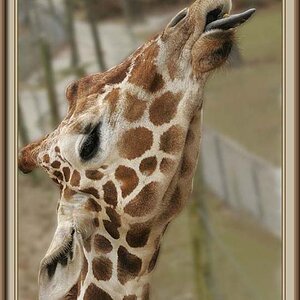Destin
Been spending a lot of time on here!
- Joined
- Sep 11, 2010
- Messages
- 3,864
- Reaction score
- 1,383
- Location
- Western New York
- Can others edit my Photos
- Photos OK to edit
Alright, lets start with: I just got a new desktop to replace my old crappy laptop. I used to use a 1tb external hard drive to back up my photos (there was always a copy on the laptop itself too, and select photos were backed up on my smugmug site).
Anyway, I now have a 1.5tb internal drive in my computer, plus my 1tb external. I'm looking for the best way to keep photos organized. My old way sucked because I did all the backup manually by copying and pasting the new photos whenever I imported new ones. Is there software that you use to keep your photos backed up? Can I achieve this with LR3?
As far as organization, I currently have them organized by what type of photo they are (landscape, sports, wedding, etc..) with subfolders in each category for individual shoots. I like this, but is there a better way to do it?
Tell me what YOU do to keep your photos organized and backed up.
Anyway, I now have a 1.5tb internal drive in my computer, plus my 1tb external. I'm looking for the best way to keep photos organized. My old way sucked because I did all the backup manually by copying and pasting the new photos whenever I imported new ones. Is there software that you use to keep your photos backed up? Can I achieve this with LR3?
As far as organization, I currently have them organized by what type of photo they are (landscape, sports, wedding, etc..) with subfolders in each category for individual shoots. I like this, but is there a better way to do it?
Tell me what YOU do to keep your photos organized and backed up.




![[No title]](/data/xfmg/thumbnail/32/32164-d68fa2de02f9bef524bbd68aac2f12e4.jpg?1619735234)
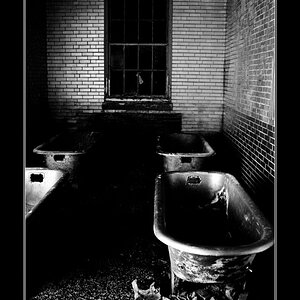

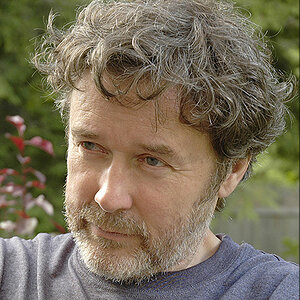


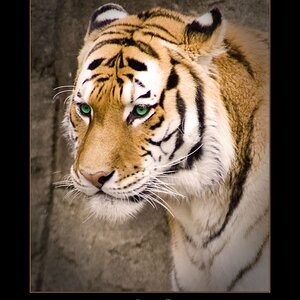
![[No title]](/data/xfmg/thumbnail/30/30889-6a35eb14fac2d7d837d49a6a1757d874.jpg?1619734500)