themartin08
TPF Noob!
- Joined
- Jul 13, 2007
- Messages
- 5
- Reaction score
- 0
- Location
- Wichita, KS
- Can others edit my Photos
- Photos OK to edit
Hey I wast wondering how to get a picture like this......
I have a lot like it but not the same.....
http://flickr.com/photos/poolphoto/421726456/in/set-72157594280078172/
I have a lot like it but not the same.....
http://flickr.com/photos/poolphoto/421726456/in/set-72157594280078172/






![[No title]](/data/xfmg/thumbnail/35/35265-c9ea3efd2c618a57ea136e63ad106880.jpg?1619736970)
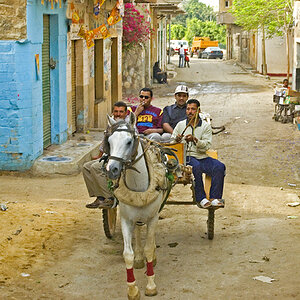


![[No title]](/data/xfmg/thumbnail/38/38263-ad5e4c9e677626ddb5b1e7cdf9ebe40e.jpg?1619738548)
![[No title]](/data/xfmg/thumbnail/41/41896-54547e935773393100a20b8d9819f5bd.jpg?1619739935)

![[No title]](/data/xfmg/thumbnail/38/38262-10a9668da9a2b36a92cddde57caf87bc.jpg?1619738547)
