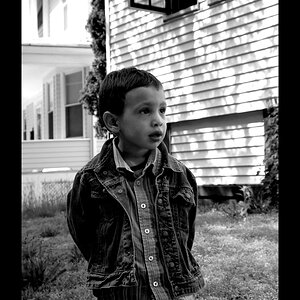joelhead
TPF Noob!
- Joined
- Dec 7, 2008
- Messages
- 37
- Reaction score
- 0
- Location
- Ogden, UT
- Can others edit my Photos
- Photos NOT OK to edit

this is a friend of mine and she gets these amazing old school tones and i want to know how do to it, i primarily use film but have digital as well and i would love to learn this technique!