Ryan Sitko
TPF Noob!
- Joined
- Sep 29, 2008
- Messages
- 25
- Reaction score
- 0
- Location
- Ohio
- Can others edit my Photos
- Photos OK to edit
I wasn't sure where to put this but how do all of you sort all the pictures you take? I like to keep all of my pictures organized and with the amount of pictures ill be taking since I just got my camera i'd like to see what everyone else does.




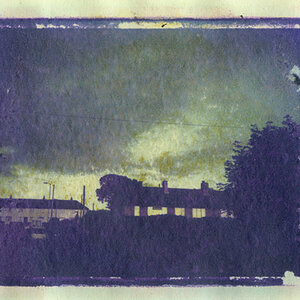

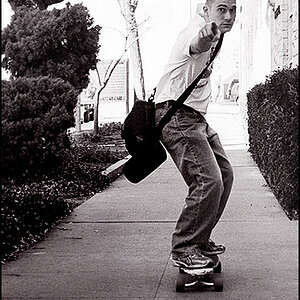



![[No title]](/data/xfmg/thumbnail/33/33490-cbbf9df0a1c31291ee7a3759afe943cc.jpg?1619736003)


