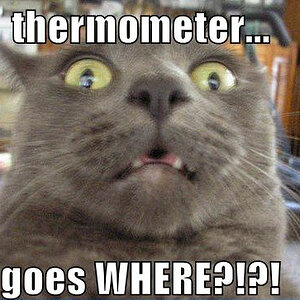Dmitri
No longer a newbie, moving up!
- Joined
- Jun 20, 2008
- Messages
- 5,882
- Reaction score
- 44
- Location
- End of the line
- Can others edit my Photos
- Photos NOT OK to edit
I understand the lighting, but I don't understand how he processes this to look like a renaissance painting.
Thanks
http://raise-magazine.com/wp-content/uploads/2015/11/Freddy_Fabris_5.jpg
Thanks
http://raise-magazine.com/wp-content/uploads/2015/11/Freddy_Fabris_5.jpg
Last edited:



![[No title]](/data/xfmg/thumbnail/42/42273-78c0ae886bd5e6d47580353f398c92b9.jpg?1619740082)

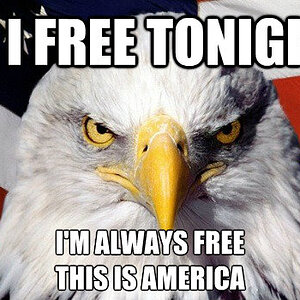
![[No title]](/data/xfmg/thumbnail/42/42469-20c0ef5882a1e31d6172f182d8e90cf2.jpg?1619740193)


![[No title]](/data/xfmg/thumbnail/34/34142-948c6bafdf60862125009004d5a06e46.jpg?1619736315)