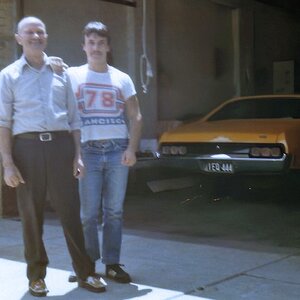I keep them until the 8GIG DL DVD's I've burned them to die. I would imagine they'll last most of my lifetime.
If burning your RAW's to an external drive AND DVD isn't part of your workflow (for professional pics), I would say your workflow is broken. HD's fail. DVD's are cheap. I stick my CF card in the reader, import them into Lightroom which copies everything to an external drive, then I drag the contents of the card to a 8GIG DVD (same size as the cards I use) and burn a hard copy background while I start to edit.
I too use DVD's for a final backup solution, along with triple redundant external hard drive backup. If you choose to use DVD's purchase archival quality DVD's. They are more expensive, but DVD's and CD's also fail. The archival quality DVD's and CD's will last longer than the average off the shelf products. I also only use single density DVD's (4.5gig) instead of dual density (8gig). Less chance of failure with single density.



![[No title]](/data/xfmg/thumbnail/39/39530-22640b2d2bd20ed221ed012d78771dc9.jpg?1619739071)




![[No title]](/data/xfmg/thumbnail/39/39533-c2c39d37e833a4689533c897ace8c348.jpg?1619739073)