MJR2008
TPF Noob!
- Joined
- Sep 7, 2016
- Messages
- 1
- Reaction score
- 0
- Can others edit my Photos
- Photos OK to edit
Hey everyone,
New here. Sorry about the millionth post about apparel I tried to use the search engine but it seems to list out every reply under one threads making it difficult to navigate multiple threads. And none of the threads really suited my needs.
I was wondering if anyone could explain to me how to achieve this look for clothing photography? I am assuming the photograph used a hanger against a white wall and edited it out? How does it look so perfect though?
Please do not post images to which you do not hold rights. You may post links.
My previous attempts at product photography I would lay the shirt flat on the ground on top of a white back drop and use a continuous lighting kit (normally 2 lights) to light the product. In editing I would pen out the shirt, smooth over the edges, and remove any imperfections but I find that my images just aren't up to par with other competitors.
I would love to hire a professional but I am working off of a shoe string budget.
This is my initial attempt from the very first batch of product photos I took:

And this is my second attempt at a later date:

Any advice would be greatly appreciated
New here. Sorry about the millionth post about apparel I tried to use the search engine but it seems to list out every reply under one threads making it difficult to navigate multiple threads. And none of the threads really suited my needs.
I was wondering if anyone could explain to me how to achieve this look for clothing photography? I am assuming the photograph used a hanger against a white wall and edited it out? How does it look so perfect though?
Please do not post images to which you do not hold rights. You may post links.
My previous attempts at product photography I would lay the shirt flat on the ground on top of a white back drop and use a continuous lighting kit (normally 2 lights) to light the product. In editing I would pen out the shirt, smooth over the edges, and remove any imperfections but I find that my images just aren't up to par with other competitors.
I would love to hire a professional but I am working off of a shoe string budget.
This is my initial attempt from the very first batch of product photos I took:
And this is my second attempt at a later date:
Any advice would be greatly appreciated
Last edited by a moderator:


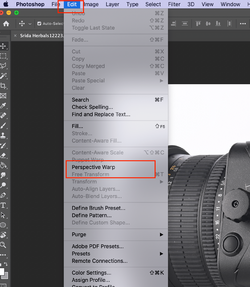
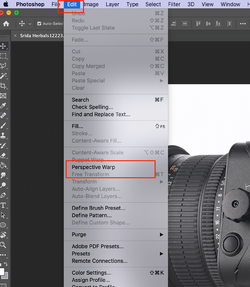






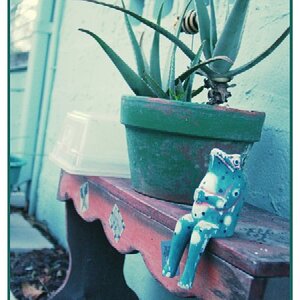
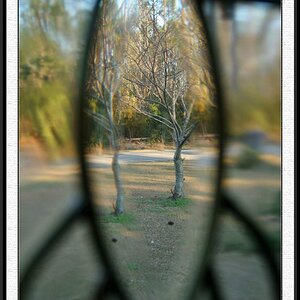


![[No title]](/data/xfmg/thumbnail/37/37604-7ad625e983f92f880eb65a264eeef5e4.jpg?1619738148)



![[No title]](/data/xfmg/thumbnail/37/37602-1ef8dbb1c2d0e4ff347ee65d328c3603.jpg?1619738147)


