linpelk
TPF Noob!
- Joined
- Jan 1, 2009
- Messages
- 406
- Reaction score
- 0
- Location
- California
- Can others edit my Photos
- Photos OK to edit
I am pretty new at this photography thing so I have a question that MAY be stupid. Every once in a while I will get a picture that ends up being a really dark background and the subject is lit. This has happened a couple of times for me on accident and I'd like to know if there is a way of doing it on purpose (see picture below...I know it's not an amazing picture, but just an example) I don't think it was particularly dark when I shot this picture in my kitchen window. If there was THAT much light on her face there would be light in the room since we have windows all along that wall. I don't have Photoshop...I have Aperture and I don't know how to use it (just mostly crop and adjust exposure...some white balance but I never know if it looks better or worse after I've done it). Anyway, this picture is completely unedited straight from the camera. Any advice?


Last edited:


![[No title]](/data/xfmg/thumbnail/41/41755-a922f39cc29ff8f6e66a197508bf99f3.jpg?1619739881)
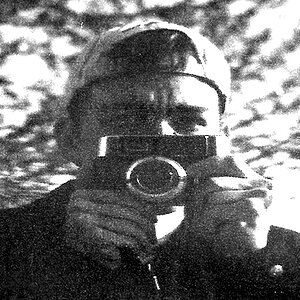
![[No title]](/data/xfmg/thumbnail/33/33360-ff0b69685c94740bde3f53b6d7aa9af1.jpg?1619735924)



![[No title]](/data/xfmg/thumbnail/33/33357-bd174890e33fb2a7f7338b9278e6dad2.jpg?1619735920)
![[No title]](/data/xfmg/thumbnail/38/38266-292dc43125dad0d89dbd806503618171.jpg?1619738549)



![[No title]](/data/xfmg/thumbnail/39/39490-b2e64c58554ef92efe2474950d27753d.jpg?1619739050)