- Joined
- Oct 4, 2011
- Messages
- 10,726
- Reaction score
- 5,467
- Website
- sm4him.500px.com
- Can others edit my Photos
- Photos OK to edit
Well, a heron picture anyway. I'll leave the actual heron intact. 
I took a walk down to the river at lunchtime a couple of days ago--didn't expect to see much more than gulls and the American coots I've been trying to get a decent picture of (with little success--all black ducks are pretty tough!).
So I was quite surprised when I saw a heron about 20 feet away from me, sitting on the dock rail next to the riverboat. I was even MORE surprised when, as I was taking pictures of the heron, a second heron flew within about 10 feet of me before landing along the shoreline. I missed getting pictures of it flying in because by the time I realized it was there, it was too late to get a shot off.
Anyway, they both ended up settling in quite close to me and I got several decent shots (some of which I'll probably share in another thread). BUT--most of the shots are of them on man-made objects, which I tend to try to avoid. But there was NO way I was going to pass up close-ups of them just because of where they were.
The one in these photos is the one that came flying in to the shoreline. It then flew up onto the canvas top of a "river cruise" boat next to the riverboat, and settled in there. I got some pretty nice shots, but they all have the blue canvas boat top in them, and/or some ugly industrial buildings on the other side of the river. So, I tried to minimize those things.
So, here's my question. Out of the three photos below, which do you prefer?
1. I like this photo the best, because its mouth is open. But it's on the unnatural-looking blue awning, and the building in the background is distracting, imo (it may not help that I attempted to clone out the bright red door on the building--I'm not good at cloning!).
EDIT: And yes, the building is tilted. But I can't straighten it without losing the bird's posterior.

2. This is the same photo as #1, but I've cropped it so the blue awning doesn't show and only a little of the building. However, in the process, I also lose the rest of its leg. Also, it's a square crop, and I'm not always a fan of square photos.

3. This one is an entirely different picture. No building, no square crop and it shows the entire bird, but it does still have the blue awning.

Comments? Suggestions? General banter? It's all welcome here.
I took a walk down to the river at lunchtime a couple of days ago--didn't expect to see much more than gulls and the American coots I've been trying to get a decent picture of (with little success--all black ducks are pretty tough!).
So I was quite surprised when I saw a heron about 20 feet away from me, sitting on the dock rail next to the riverboat. I was even MORE surprised when, as I was taking pictures of the heron, a second heron flew within about 10 feet of me before landing along the shoreline. I missed getting pictures of it flying in because by the time I realized it was there, it was too late to get a shot off.
Anyway, they both ended up settling in quite close to me and I got several decent shots (some of which I'll probably share in another thread). BUT--most of the shots are of them on man-made objects, which I tend to try to avoid. But there was NO way I was going to pass up close-ups of them just because of where they were.
The one in these photos is the one that came flying in to the shoreline. It then flew up onto the canvas top of a "river cruise" boat next to the riverboat, and settled in there. I got some pretty nice shots, but they all have the blue canvas boat top in them, and/or some ugly industrial buildings on the other side of the river. So, I tried to minimize those things.
So, here's my question. Out of the three photos below, which do you prefer?
1. I like this photo the best, because its mouth is open. But it's on the unnatural-looking blue awning, and the building in the background is distracting, imo (it may not help that I attempted to clone out the bright red door on the building--I'm not good at cloning!).
EDIT: And yes, the building is tilted. But I can't straighten it without losing the bird's posterior.

2. This is the same photo as #1, but I've cropped it so the blue awning doesn't show and only a little of the building. However, in the process, I also lose the rest of its leg. Also, it's a square crop, and I'm not always a fan of square photos.

3. This one is an entirely different picture. No building, no square crop and it shows the entire bird, but it does still have the blue awning.

Comments? Suggestions? General banter? It's all welcome here.


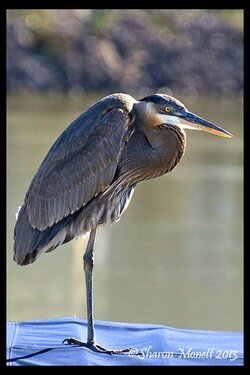

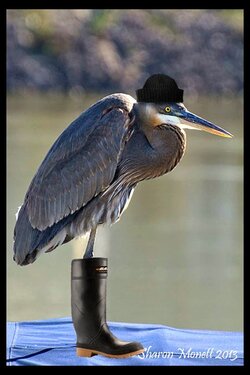




![[No title]](/data/xfmg/thumbnail/32/32807-d5379cd3a34c7d2ac3535361dd969c10.jpg?1619735667)






