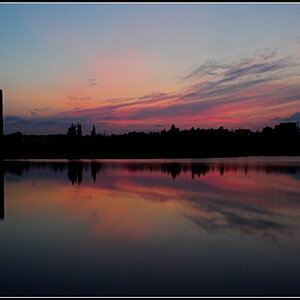thesandeep
TPF Noob!
- Joined
- Jan 25, 2011
- Messages
- 2
- Reaction score
- 0
- Location
- Chennai, India
- Can others edit my Photos
- Photos OK to edit
Hi all,
I am Sandy.
I just started with photography basics using Fuji S1800. And I have started to take few shots of different compositions.
But during the post production work (on Adobe light room 3), I am not able to decide which aspect ratio I must crop or keep my picture.
My cam is taking the pics in 4:3 by default. But when I look over then in system they are looking little abnormal when compared with other people's photos.
Please suggest which aspect ratio I should maintain while taking pics or during the post production.
Thanks in advance.
I am Sandy.
I just started with photography basics using Fuji S1800. And I have started to take few shots of different compositions.
But during the post production work (on Adobe light room 3), I am not able to decide which aspect ratio I must crop or keep my picture.
My cam is taking the pics in 4:3 by default. But when I look over then in system they are looking little abnormal when compared with other people's photos.
Please suggest which aspect ratio I should maintain while taking pics or during the post production.
Thanks in advance.


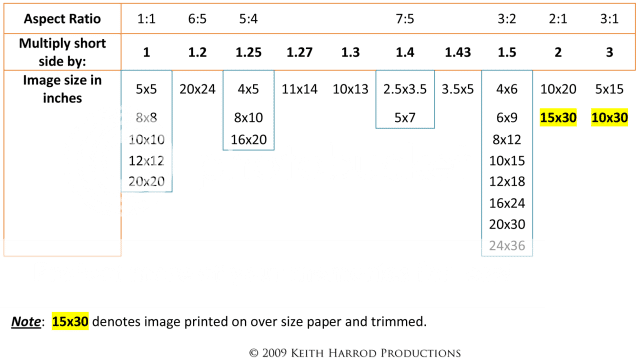

![[No title]](/data/xfmg/thumbnail/39/39447-6e7679723d775935851f055bae9712ba.jpg?1619739036)