BananaRepublic
No longer a newbie, moving up!
- Joined
- Jul 10, 2014
- Messages
- 1,319
- Reaction score
- 161
- Location
- Eire
- Can others edit my Photos
- Photos OK to edit
Have you tried dodge brush on the smoke stack?
How I would do it:
Magic selection tool, select stack
Create new layer from selection
Use Curves tool to adjust stack in new layer


I used the healing brush and clone stamp tools:Seen as I got allot of abus,,, help with the last image I thought I might try another.
There is a strand of straw coming from the under the dogs right eye going across his nose to the left, I can't remove this without leaving it being obvious on inspection, is there a proper way to do this. Also please have a look at the image above also.
View attachment 107596
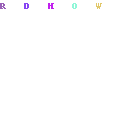
This one for me would be a delete and retake. Sorry.
