kkamin
TPF Noob!
- Joined
- Aug 25, 2009
- Messages
- 515
- Reaction score
- 17
- Location
- Minneapolis
- Website
- www.kevinkaminphoto.com
- Can others edit my Photos
- Photos OK to edit
Where Professional Models Meet Model Photographers - ModelMayhem
How does he get this processed look? I know a lot of it has to do with the double side lighting that brings out the skin textures. But...
1. The image looks very stylized. Is there some kind of Clarity technique in LR or ACR that he used to bring up the small details?
2. The picture has a lot of detail as well. My entry level D-SLR with my middle of the road glass could never shoot that. Do you think he is using a full frame 18Mp+ camera? What kind of glass?
Thanks everyone!
How does he get this processed look? I know a lot of it has to do with the double side lighting that brings out the skin textures. But...
1. The image looks very stylized. Is there some kind of Clarity technique in LR or ACR that he used to bring up the small details?
2. The picture has a lot of detail as well. My entry level D-SLR with my middle of the road glass could never shoot that. Do you think he is using a full frame 18Mp+ camera? What kind of glass?
Thanks everyone!





![[No title]](/data/xfmg/thumbnail/36/36650-edd8c21212fe9fbd7e59bfb08cdc91ea.jpg?1619737672)
![[No title]](/data/xfmg/thumbnail/33/33362-84aacb865117bf8cba89104b89e9b36c.jpg?1619735927)
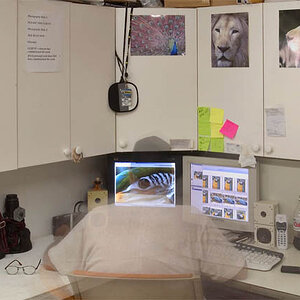

![[No title]](/data/xfmg/thumbnail/34/34556-60d61b1903f6554f7373cddfe5823280.jpg?1619736550)
![[No title]](/data/xfmg/thumbnail/40/40288-4d5d7a8aa74ddfceb5fb82062d9b21be.jpg?1619739409)