DenaJoan
TPF Noob!
- Joined
- Nov 13, 2013
- Messages
- 21
- Reaction score
- 0
- Location
- New Jersey
- Website
- livelovesimple.com
- Can others edit my Photos
- Photos OK to edit
Hello, friends. I recently shot my first wedding (as lead shooter). Photographs came out lovely thanks to much of the help that I received here on the forum! I will be saving the files to a DVD and giving them to the client. I am looking for input regarding how I should save the files to the DVD, specifically with regard to pixel size (height & width) and resolution. I want to give them the option to make large prints if they so choose, so the images will need to be high-res files for printing. However, I am finding all sorts of different sizing guides around the Internet. I would love to know what sizes you save in.
Thanks in advance for any help and insight! :hug::
EDITED TO ADD: What would you say that the minimum resolution should be when you present print-ready images to a client? 72 would likely be substantially too low, but what is a good number to strive for?
Thanks in advance for any help and insight! :hug::
EDITED TO ADD: What would you say that the minimum resolution should be when you present print-ready images to a client? 72 would likely be substantially too low, but what is a good number to strive for?
Last edited:


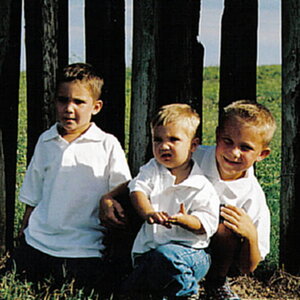

![[No title]](/data/xfmg/thumbnail/32/32708-c55da623febe9d91efe5f28aa54c3090.jpg?1619735612)

![[No title]](/data/xfmg/thumbnail/36/36299-468f060314a0ac2bf5e37da1c33149d2.jpg?1619737493)
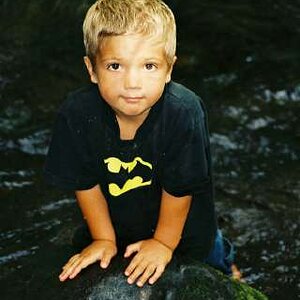
![[No title]](/data/xfmg/thumbnail/32/32705-430f9656769ce9d03c57fbe11537d5f5.jpg?1619735608)
![[No title]](/data/xfmg/thumbnail/42/42349-fa3065c4e047f0114ec8715d9168dff9.jpg?1619740147)


![[No title]](/data/xfmg/thumbnail/39/39292-4169a355b794ae9735845c4ad45d06ff.jpg?1619738958)
