Navigation
Install the app
How to install the app on iOS
Follow along with the video below to see how to install our site as a web app on your home screen.

Note: This feature currently requires accessing the site using the built-in Safari browser.
More options
You are using an out of date browser. It may not display this or other websites correctly.
You should upgrade or use an alternative browser.
You should upgrade or use an alternative browser.
How to shoot black dogs in snow
- Thread starter Sydkid
- Start date
- Joined
- Dec 16, 2003
- Messages
- 33,896
- Reaction score
- 1,853
- Location
- Edmonton
- Website
- www.mikehodson.ca
- Can others edit my Photos
- Photos NOT OK to edit
You aren't necessarily don't anything wrong...this is a limitation of photography. The tonal difference between white snow and a black dog is too great to be captured in one photo. If you expose for the dog, the snow is too bright, if you expose for the snow, the dog is too dark...and even if you expose in the middle, this is such an extreme...both might be lost.
The solution is too choose what you want and expose for that. Probably the dog.
To find an exposure that works for the dog...you will probably need to meter carefully as either a black dog or snow will throw the meter off.
Another option would be to add light to the dog, to bring it up closer to the brightness of the snow. Flash or maybe a reflector would help.
The solution is too choose what you want and expose for that. Probably the dog.
To find an exposure that works for the dog...you will probably need to meter carefully as either a black dog or snow will throw the meter off.
Another option would be to add light to the dog, to bring it up closer to the brightness of the snow. Flash or maybe a reflector would help.
Sydkid
TPF Noob!
- Joined
- Jun 24, 2008
- Messages
- 62
- Reaction score
- 0
- Can others edit my Photos
- Photos NOT OK to edit
Thanks. I will try the flash idea. The contrast problem seems to be bigger on sunny days. I went out just now and it happens to be cloudy, so the shots were much easier to take. I also set the WB to cloudy, and that gave me more realistic coloration throughout the shot.
- Joined
- Dec 16, 2003
- Messages
- 33,896
- Reaction score
- 1,853
- Location
- Edmonton
- Website
- www.mikehodson.ca
- Can others edit my Photos
- Photos NOT OK to edit
Of course.The contrast problem seems to be bigger on sunny days.
Shooting on overcast days is great because the light is much softer and there is less difference between the highlights and the shadows...which allows you to capture things in a single photo that you could not get on a sunny day.
JerryPH
No longer a newbie, moving up!
- Joined
- Oct 14, 2007
- Messages
- 6,111
- Reaction score
- 15
- Location
- Montreal, QC, Canada
- Can others edit my Photos
- Photos NOT OK to edit
Understanding the Zone System will solve this issue for you. It will likely not let you take pics of such vast dynamic range, but it will let you understand how to better setup the camera, more importantly, WHAT to meter for and HOW to get your subject PROPERLY metered.
I do not want to type for the next 2 hours explaining it, so I think the best thing to do is to google The Zone System for Digital cameras.
This has the answers to your questions. Good luck!
I do not want to type for the next 2 hours explaining it, so I think the best thing to do is to google The Zone System for Digital cameras.
This has the answers to your questions. Good luck!
Mike_E
No longer a newbie, moving up!
- Joined
- Jan 26, 2007
- Messages
- 5,327
- Reaction score
- 266
- Can others edit my Photos
- Photos OK to edit
Try measuring the light sources from where the dog will be and set your camera to that.
True exposure doesn't change and if you measure right then the dog will appear in your image just as it did to your eyes.
If using a flash then try going manual. Set your flash to f/8 and your aperture to f/8 as well although you'd probably like an exposure comp of -1/3 for this subject.
True exposure doesn't change and if you measure right then the dog will appear in your image just as it did to your eyes.
If using a flash then try going manual. Set your flash to f/8 and your aperture to f/8 as well although you'd probably like an exposure comp of -1/3 for this subject.
SlimPaul
TPF Noob!
- Joined
- Nov 7, 2008
- Messages
- 437
- Reaction score
- 0
- Website
- www.flickr.com
- Can others edit my Photos
- Photos OK to edit
Buy a white dog 
Sorry, I couldn't help it
Sorry, I couldn't help it

bdavis
TPF Noob!
- Joined
- Jan 14, 2009
- Messages
- 784
- Reaction score
- 3
- Location
- Iowa
- Can others edit my Photos
- Photos NOT OK to edit
Exposure Compensation anyone?
I have a black german shepherd and I shoot her in the snow all the time. If you are focused on the dog, the camera chooses a faster shutterspeed, thinking the scene is darker than it is. What you need to do is either bracket your exposures or set the exposure compensation to EV-1 for starters, you should start to notice the snow staying whiter instead of a medium gray. If that doesn't work, just open in photoshop and tweak it with levels. That's what I had to do for these photos:




I have a black german shepherd and I shoot her in the snow all the time. If you are focused on the dog, the camera chooses a faster shutterspeed, thinking the scene is darker than it is. What you need to do is either bracket your exposures or set the exposure compensation to EV-1 for starters, you should start to notice the snow staying whiter instead of a medium gray. If that doesn't work, just open in photoshop and tweak it with levels. That's what I had to do for these photos:




BlackDog's
TPF Noob!
- Joined
- Jul 24, 2005
- Messages
- 106
- Reaction score
- 4
- Location
- Minnesota
- Website
- www.blackdogsphoto.com
- Can others edit my Photos
- Photos NOT OK to edit
That is a difficult one to accomplish.
You might try using average metering mode instead of spot metering mode when taking action shots of the dog or surrounding the dog with snow. Save the spot metering mode for doing head shots or close ups of the dog.
Yes, Id agree try a little fill flash or reflector.
You might try using average metering mode instead of spot metering mode when taking action shots of the dog or surrounding the dog with snow. Save the spot metering mode for doing head shots or close ups of the dog.
Yes, Id agree try a little fill flash or reflector.
jmborkowski
TPF Noob!
- Joined
- Sep 25, 2008
- Messages
- 35
- Reaction score
- 0
- Can others edit my Photos
- Photos OK to edit
Expose for background + fill flash was going to by my suggestion.
Similar threads
- Replies
- 10
- Views
- 821
- Replies
- 24
- Views
- 2K
- Replies
- 4
- Views
- 418
- Replies
- 0
- Views
- 256

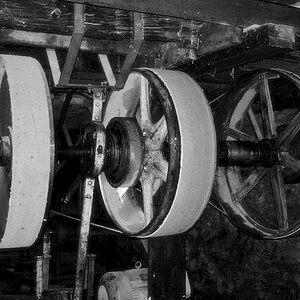
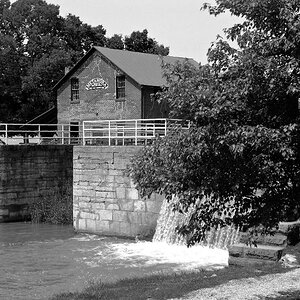

![[No title]](/data/xfmg/thumbnail/31/31748-63241c520f250328a5ec32959b8f53d0.jpg?1619734989)

![[No title]](/data/xfmg/thumbnail/42/42268-15c1c02cec1d71208987fc7c7ec7784c.jpg?1619740077)
![[No title]](/data/xfmg/thumbnail/39/39479-b21bb968588fb225cd453013c6512c9a.jpg?1619739047)
![[No title]](/data/xfmg/thumbnail/31/31747-2e2e2bda16938a6a1d5fd6120c558293.jpg?1619734987)


![[No title]](/data/xfmg/thumbnail/33/33359-a5cf76b8e843e82b3831650af6dfa6b3.jpg?1619735923)
![[No title]](/data/xfmg/thumbnail/39/39480-e4e26ffe5c6148262ac81eff975a5c0e.jpg?1619739047)