Geaux
No longer a newbie, moving up!
- Joined
- Feb 21, 2010
- Messages
- 2,522
- Reaction score
- 464
- Location
- New Orleans, LA
- Can others edit my Photos
- Photos OK to edit
Hey guys, this is the first time I've actually gone ALL OUT on a photo in photoshop and I wanted to get your opinions. Here in New Orleans, the 5 year 'anniversary' of Katrina just passed and I wanted to do something NOLA related. Image of the girl is my wife from a photoshoot I did a month or so ago.
I know it's 'overdone', but it was the effect I was going for.
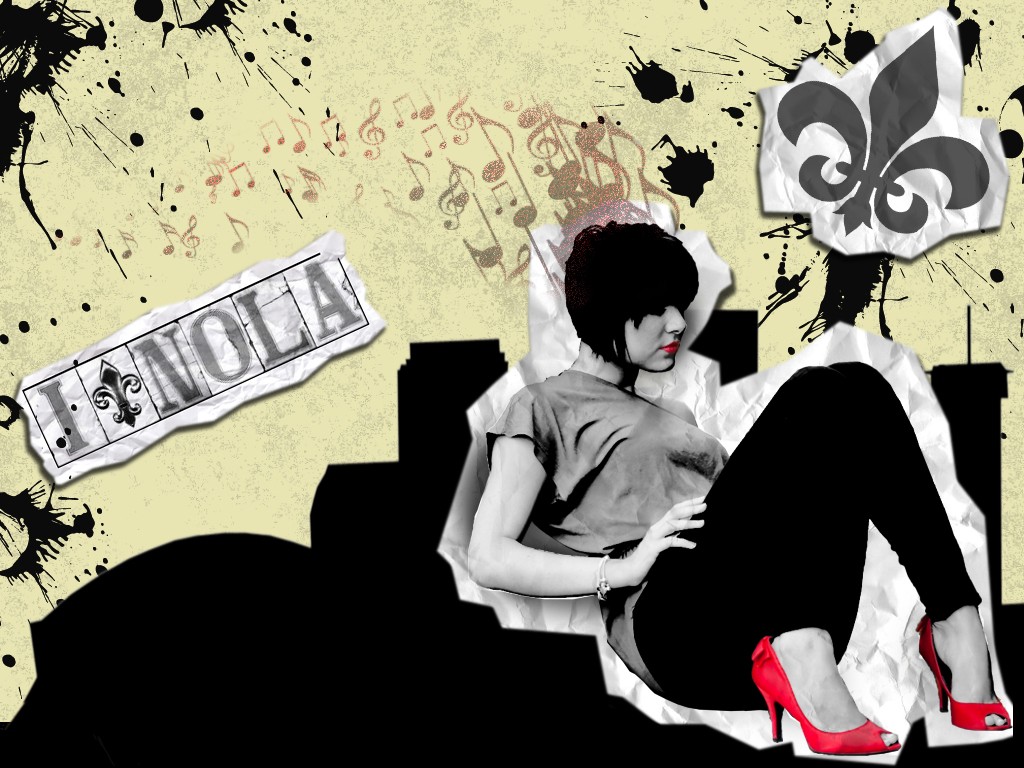
I know it's 'overdone', but it was the effect I was going for.
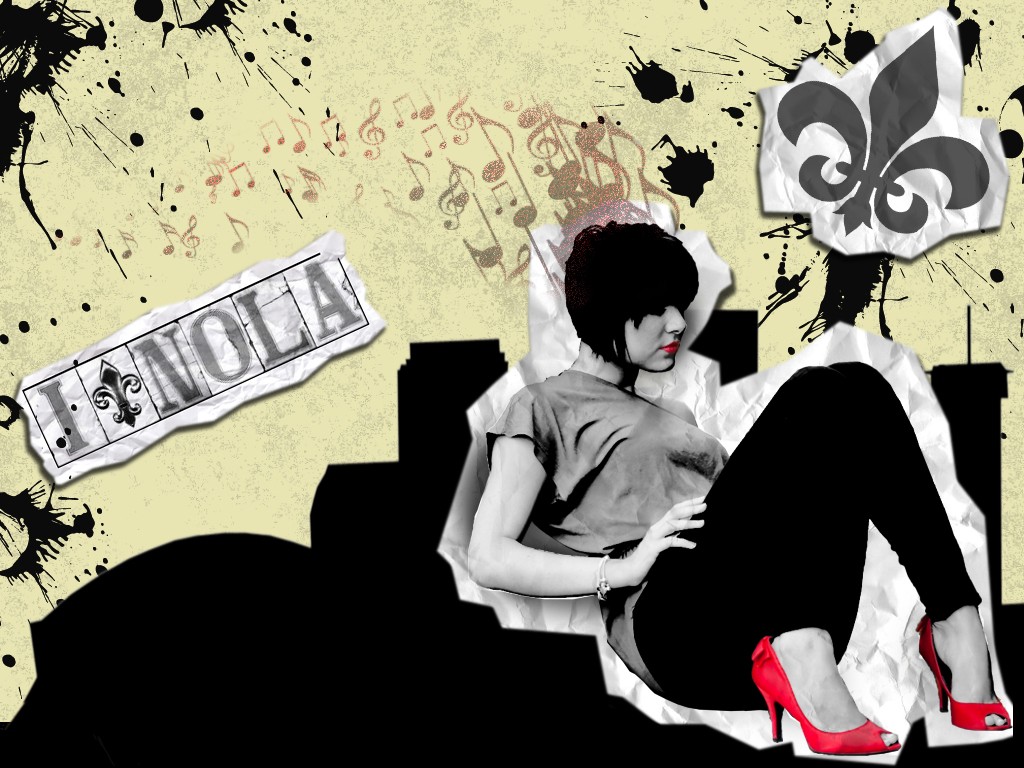




![[No title]](/data/xfmg/thumbnail/34/34066-70cfbd1a7917f22be4d9ded0bd7542d8.jpg?1734164491)




![[No title]](/data/xfmg/thumbnail/32/32984-d9969dc997f82365b4d1f097cb5838c3.jpg?1734162939)



