I have been taking a lot of photos. I have Soooooo many photos on my SD card and it WILL NOT copy to my computer. I am really scared. In fact, no computer will read it. But I can put it on my camera and it will read all the photos on there. I have tried several computers. And I still get an error... No the SD card is not locked either.
Please help! Has anyone ever had a problem like this?
Please help! Has anyone ever had a problem like this?




![[No title]](/data/xfmg/thumbnail/35/35667-929554d4a99c11e00cc6fb65672d03e0.jpg?1619737090)
![[No title]](/data/xfmg/thumbnail/38/38261-db20f6f92ee8f0d4c5cf1536e308638b.jpg?1619738546)
![[No title]](/data/xfmg/thumbnail/32/32699-3434a76363cb383404e00a3cd5ed5728.jpg?1619735601)
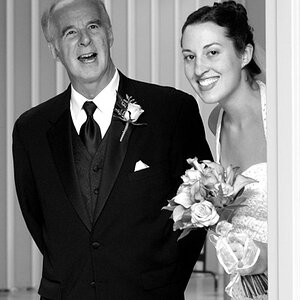
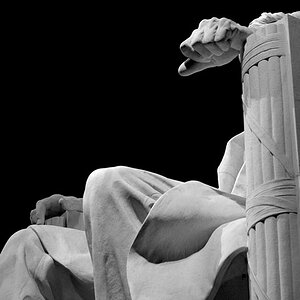

![[No title]](/data/xfmg/thumbnail/38/38262-10a9668da9a2b36a92cddde57caf87bc.jpg?1619738547)