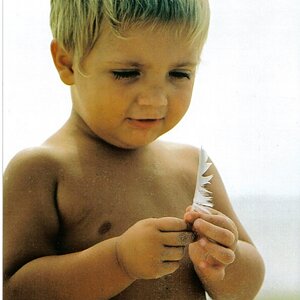GerryDavid
No longer a newbie, moving up!
- Joined
- Sep 18, 2003
- Messages
- 1,221
- Reaction score
- 9
- Location
- Virginia
- Can others edit my Photos
- Photos NOT OK to edit
My plans for today were to back up my main external 2tb hard drive to my 3rd external 2tb hard drive, but I guess I am one day to late. The main 2tb was working last night.
My western digital 2tb external drive only shows the drive letter when I plug it in, and says the drive needs to be formatted. the drive has been great and hasnt been acting weird.
Is there anything I can do to access the files briefly to copy them over to another drive?
here is a bit of background in case it matters.
I have three 2tb drives that I have mostly the same files on, as a backup. The first/main 2tb is the one I use the most and work on the files with, so it has all the psd files from photoshop. I have some of these backed up but not as many as I wish I had. I do have all the original jpgs and raw files on the other two drives so that part is not bad.
Last night I erased 40gb on the first/main 2tb to make room to copy some pictures over *50gb* from my second 2tb external drive and it wouldnt let me copy some files at the end for some reason, it said the second drive could not be read during the transfer, but when I double clicked on the file on the second 2tb it opened up in the raw editor no problem. So it was just a copy problem.
then today when I plugged in my first/main 2tb into my new laptop into the usb3 port *the drive is only usb2* it took a while to install the drivers and then said the drive needs to be formatted before its used. I unplugged it and put it in my old laptop and it said the same thing. My other drives are working fine and can be read in either computer. I dont think plugging it into the usb3 port would have anything to do with this but then again maybe it does.
Any advice?
My western digital 2tb external drive only shows the drive letter when I plug it in, and says the drive needs to be formatted. the drive has been great and hasnt been acting weird.
Is there anything I can do to access the files briefly to copy them over to another drive?
here is a bit of background in case it matters.
I have three 2tb drives that I have mostly the same files on, as a backup. The first/main 2tb is the one I use the most and work on the files with, so it has all the psd files from photoshop. I have some of these backed up but not as many as I wish I had. I do have all the original jpgs and raw files on the other two drives so that part is not bad.
Last night I erased 40gb on the first/main 2tb to make room to copy some pictures over *50gb* from my second 2tb external drive and it wouldnt let me copy some files at the end for some reason, it said the second drive could not be read during the transfer, but when I double clicked on the file on the second 2tb it opened up in the raw editor no problem. So it was just a copy problem.
then today when I plugged in my first/main 2tb into my new laptop into the usb3 port *the drive is only usb2* it took a while to install the drivers and then said the drive needs to be formatted before its used. I unplugged it and put it in my old laptop and it said the same thing. My other drives are working fine and can be read in either computer. I dont think plugging it into the usb3 port would have anything to do with this but then again maybe it does.
Any advice?


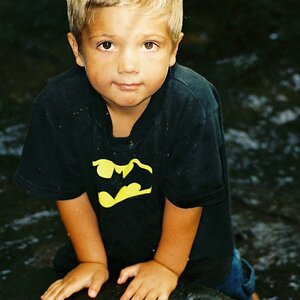

![[No title]](/data/xfmg/thumbnail/36/36133-8b29212f67c25fcf353a0c2f376b1501.jpg?1619737385)