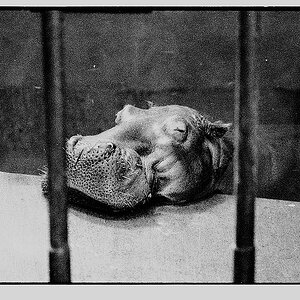D-B-J
Been spending a lot of time on here!
- Joined
- Apr 13, 2010
- Messages
- 9,027
- Reaction score
- 2,175
- Can others edit my Photos
- Photos OK to edit
Ok, title says it all. I shot about 20 shots in raw, that i can see FINE on my d200, and when plugged into my computer, it reads them as .NEF files, and refuses to allow any program to open them (photoshop 7.0, or rawshooterplus).
Anyone know whats wrong??
EDIT: And upon opening, it says it is "not a valid win32 file"
I am running windows xp, and its really starting to make me mad that i cannot use the pictures i took...
Anyone know whats wrong??
EDIT: And upon opening, it says it is "not a valid win32 file"
I am running windows xp, and its really starting to make me mad that i cannot use the pictures i took...





![[No title]](/data/xfmg/thumbnail/33/33026-d1cc9c60c2164adb92d7186eedb0673d.jpg?1619735840)