Navigation
Install the app
How to install the app on iOS
Follow along with the video below to see how to install our site as a web app on your home screen.

Note: This feature currently requires accessing the site using the built-in Safari browser.
More options
You are using an out of date browser. It may not display this or other websites correctly.
You should upgrade or use an alternative browser.
You should upgrade or use an alternative browser.
I think I'm seeing excessive noise???
- Thread starter cpimp
- Start date
BadRotation
TPF Noob!
I have owned a couple fuji point and shoot cameras (im not sure if yours is point or shoot or not). But both of them I owned had HORRIBLE noise problems (they looked just like your pics). My fuji cameras were some of the lower end models though (a210, etc.)
Now I have my canon 20D and dont worry about noise anymore.
Now I have my canon 20D and dont worry about noise anymore.
ferny
No longer a newbie, moving up!
What ISO setting did you use? The higher you go the more noise you'll get.
- Joined
- Dec 16, 2003
- Messages
- 33,896
- Reaction score
- 1,853
- Location
- Edmonton
- Website
- www.mikehodson.ca
- Can others edit my Photos
- Photos NOT OK to edit
That looks about right for a digital point & shoot camera. The sensors on those things are just so small...you get noise...especially with higher ISO settings.
A DSLR with a larger sensor will produce images with far less noise.
A DSLR with a larger sensor will produce images with far less noise.
- Joined
- Dec 16, 2003
- Messages
- 33,896
- Reaction score
- 1,853
- Location
- Edmonton
- Website
- www.mikehodson.ca
- Can others edit my Photos
- Photos NOT OK to edit
There are a few good noise reduction programs out there...so yes, you can deal with the noise.
The 'SLR-like' cameras, like yours, have a lot of the features of SLR cameras, pretty good lenses and decent image quality. However, they use the same sensors as the little cameras. Yours is 1/2.7 " (5.27 x 3.96 mm). Compare that to something like the Rebel XT (22.2 x 14.8 mm)...you will see that the DSLR sensor is much bigger even though it only records twice as many mega pixels. That's why there is much less noise from a DSLR.
I don't mean to belittle your camera or to make you feel bad about your purchase. You can get great images from it. You will just have to deal with the noise.
The 'SLR-like' cameras, like yours, have a lot of the features of SLR cameras, pretty good lenses and decent image quality. However, they use the same sensors as the little cameras. Yours is 1/2.7 " (5.27 x 3.96 mm). Compare that to something like the Rebel XT (22.2 x 14.8 mm)...you will see that the DSLR sensor is much bigger even though it only records twice as many mega pixels. That's why there is much less noise from a DSLR.
I don't mean to belittle your camera or to make you feel bad about your purchase. You can get great images from it. You will just have to deal with the noise.
Digital Matt
alter ego: Analog Matt
- Joined
- Jan 30, 2004
- Messages
- 5,358
- Reaction score
- 73
- Location
- Santa Barbara, CA
- Website
- www.mattperko.com
- Can others edit my Photos
- Photos NOT OK to edit
Were these underexposed and lightened in photoshop? The midtones are awful high. More contrast would help.
Digital Matt
alter ego: Analog Matt
- Joined
- Jan 30, 2004
- Messages
- 5,358
- Reaction score
- 73
- Location
- Santa Barbara, CA
- Website
- www.mattperko.com
- Can others edit my Photos
- Photos NOT OK to edit
Well, getting rid of noise means blurring the photo some. You can try the dust and scratches filter, but you'll need to do a careful USM afterwards. Also try duplicating the background layer, gaussian blur at 6 pixels, then reduce the layer opacity down, from 20%-50%.
Similar threads
- Replies
- 16
- Views
- 1K
- Replies
- 13
- Views
- 408
- Replies
- 9
- Views
- 242





![[No title]](/data/xfmg/thumbnail/33/33023-51777cffdd160249e68e593d19942418.jpg?1619735835)
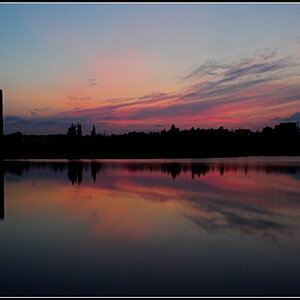



![[No title]](/data/xfmg/thumbnail/33/33025-0e4fc16dd87a477880f7aa74466d4f56.jpg?1619735838)


![[No title]](/data/xfmg/thumbnail/33/33024-f9a0cb6482030fec791845de1a21c82a.jpg?1619735837)
![[No title]](/data/xfmg/thumbnail/39/39291-a89dc472765e04f66f617dd9acc8030d.jpg?1619738958)
