Photo Lady
Been spending a lot of time on here!
- Joined
- Dec 25, 2009
- Messages
- 6,387
- Reaction score
- 6,446
- Location
- ny
- Can others edit my Photos
- Photos OK to edit
does HP have one like this..oh thanks for this added info.. that was going to be my next question.. at a later date.. but now I have something to look into now.. thanks again@Photo Lady you didn't request recommendations on a new computer, but in general terms if you're doing photo editing (especially adobe) I'd highly recommend an SSD as your C drive, and supported graphics card with at least 6mb of ram on the card, more if possible. Adobe Lightroom Classic GPU FAQ The latest release of Lightroom is now using the graphics card both to render the image for display for screen and processing of edits.


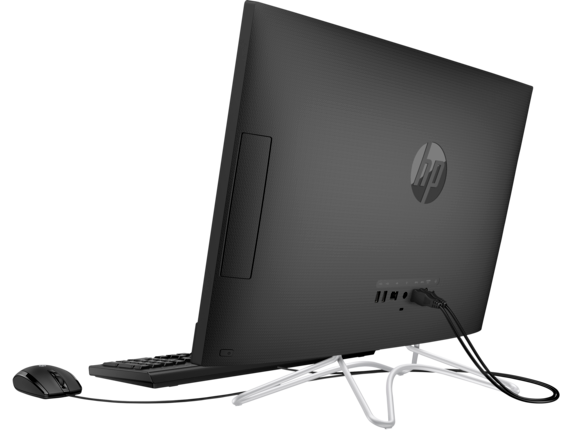








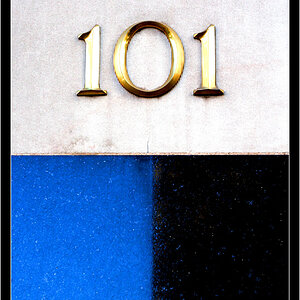


![[No title]](/data/xfmg/thumbnail/32/32177-3a3d923fa1584c6ef7d6602aaa24fbc6.jpg?1619735235)


![[No title]](/data/xfmg/thumbnail/31/31978-02cde49248ebdf1b82fba5c899e08378.jpg?1619735136)

![[No title]](/data/xfmg/thumbnail/37/37610-09a3b763265223288ccc8f30a63a666b.jpg?1619738149)

