Dwayne Oakes
TPF Noob!
- Joined
- Dec 28, 2008
- Messages
- 425
- Reaction score
- 0
- Location
- Ontario, Canada
- Can others edit my Photos
- Photos OK to edit
I will c&c your work for you, tweak your photo with a repost of the photo
and a list of the tweaks I made so you can pick up some pp tips.
ONE photo per photographer and a 35 photo limit to this thread only.
PS Please note the tweaked photos from my last c&c thread will be
deleted to save upload space on my Zenfolio site. Thanks
Take care,
Dwayne Oakes
and a list of the tweaks I made so you can pick up some pp tips.
ONE photo per photographer and a 35 photo limit to this thread only.
PS Please note the tweaked photos from my last c&c thread will be
deleted to save upload space on my Zenfolio site. Thanks
Take care,
Dwayne Oakes












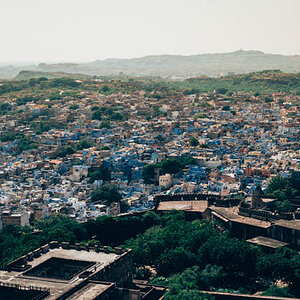





![[No title]](/data/xfmg/thumbnail/36/36398-33d875428a7eefdf5b31188ec0f555a5.jpg?1619737551)

![[No title]](/data/xfmg/thumbnail/36/36651-948fc64542c147745d3f3c48bce31dce.jpg?1619737673)
