Amaluse
TPF Noob!
- Joined
- Mar 9, 2012
- Messages
- 22
- Reaction score
- 2
- Location
- Madrid; Spain
- Website
- www.flickr.com
- Can others edit my Photos
- Photos OK to edit
Follow along with the video below to see how to install our site as a web app on your home screen.

Note: This feature currently requires accessing the site using the built-in Safari browser.
THANKSThis has nice light, and concept. This is actually a pretty cool shot, and I don't normally care for baby portraiture. The only thing is, the background is noisy. So it looks like you used a high ISO. Could you spare the EXIF data for us and post it in the thread? ISO, aperture, shutter speed, focal length, etc.
Keep shooting!
Interesting concept, but is the baby dead or alive? Creepy stare.
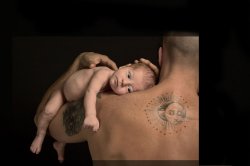
Very interesting concept, but kind of an alarming result for me, personally. That's not necessarily bad... just my reaction.
While this is nicely captured, I think it is pretty bright and the size of the man really dwarfs the real center of interest which is the baby.
Please consider both cropping to diminish the importance of the man in the picture while increasing the feeling.
I would also consider cutting back on the light some and actually darkeneing the man's back to keep the viewer's eye on the baby.
View attachment 4000
Very interesting concept, but kind of an alarming result for me, personally. That's not necessarily bad... just my reaction.
alarming?
My intention was to make the photo with the baby asleep, to look like a sweeter picture
clear eyes open gives perhaps feeling that he is afraid the baby
If I use photoshop but I have another version contrastedI like the originalAre you using photoshop? Open channels, select the load channels as selection (little * at bottom of panel), then go to Select- Inverse, then Curves. Then drop the blacks a little bit, it helps IMO

While this is nicely captured, I think it is pretty bright and the size of the man really dwarfs the real center of interest which is the baby.
Please consider both cropping to diminish the importance of the man in the picture while increasing the feeling.
I would also consider cutting back on the light some and actually darkeneing the man's back to keep the viewer's eye on the baby.
View attachment 4000
While the crop is not a bad idea, the skin tones in this edit are not very pleasing.
Are you using photoshop? Open channels, select the load channels as selection (little * at bottom of panel), then go to Select- Inverse, then Curves. Then drop the blacks a little bit, it helps IMO