Scoremann
TPF Noob!
- Joined
- Jun 4, 2009
- Messages
- 3
- Reaction score
- 0
- Location
- Minneapolis
- Can others edit my Photos
- Photos OK to edit
Ok I'll start off by saying I am a complete novice when it comes to photography. My company has enlisted me take photos of some new products, hardwood floors, for our sales literature and sample materials. My final output size will vary but the largest size is going to be 13" x 9.75". The "best" camera I have available is a Sony DSC-W100, 8.1 Megapixel So I already realize at this size my highest resolution is only going to only be 251 dpi. (pixel dimensions are 3264 x 2448). My "studio" is a couple of pieces of painted drywall in the corner of our warehouse. There is a window that faces west. I have two 500w halogen work lights for lighting. I have been using white sheets to defuse the lighting. The goal is to show the most detail possible in the flooring itself. I plan to use Photoshop extensively to sharpen and reduce the noise in the images, but what would be the best setting on the camera to use? Is there an ideal placement of the lighting? Anything else that may help me?
Thank you,
Aaron
Thank you,
Aaron
Last edited:



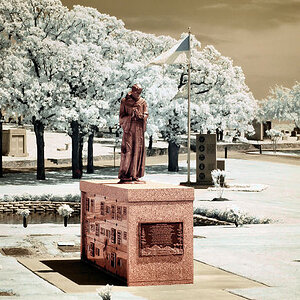
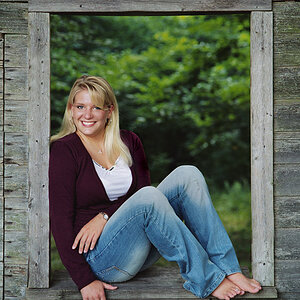
![[No title]](/data/xfmg/thumbnail/38/38261-db20f6f92ee8f0d4c5cf1536e308638b.jpg?1619738546)
![[No title]](/data/xfmg/thumbnail/41/41490-6af71315284539e04ae1878cda0d613f.jpg?1619739818)






