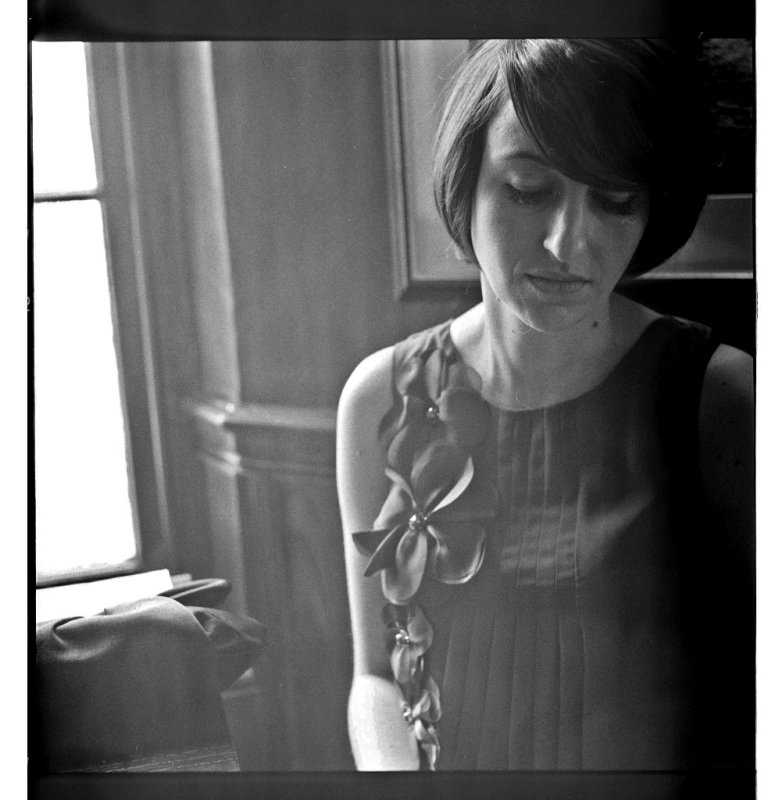thepaulreid
TPF Noob!
- Joined
- Nov 15, 2011
- Messages
- 75
- Reaction score
- 13
- Location
- Kent, UK
- Can others edit my Photos
- Photos OK to edit
Hi all film peeps!
I have recently started self-processing my medium format film then I scan in the film to get a digital image using a epson V500. My camera is a Rolleicord Vb
My issue is that all my recent self-dev shots appear to have little dynamic range, well actually, highlights are fine but hardly any blacks or dark greys.
I added a couple of untampered with scans:
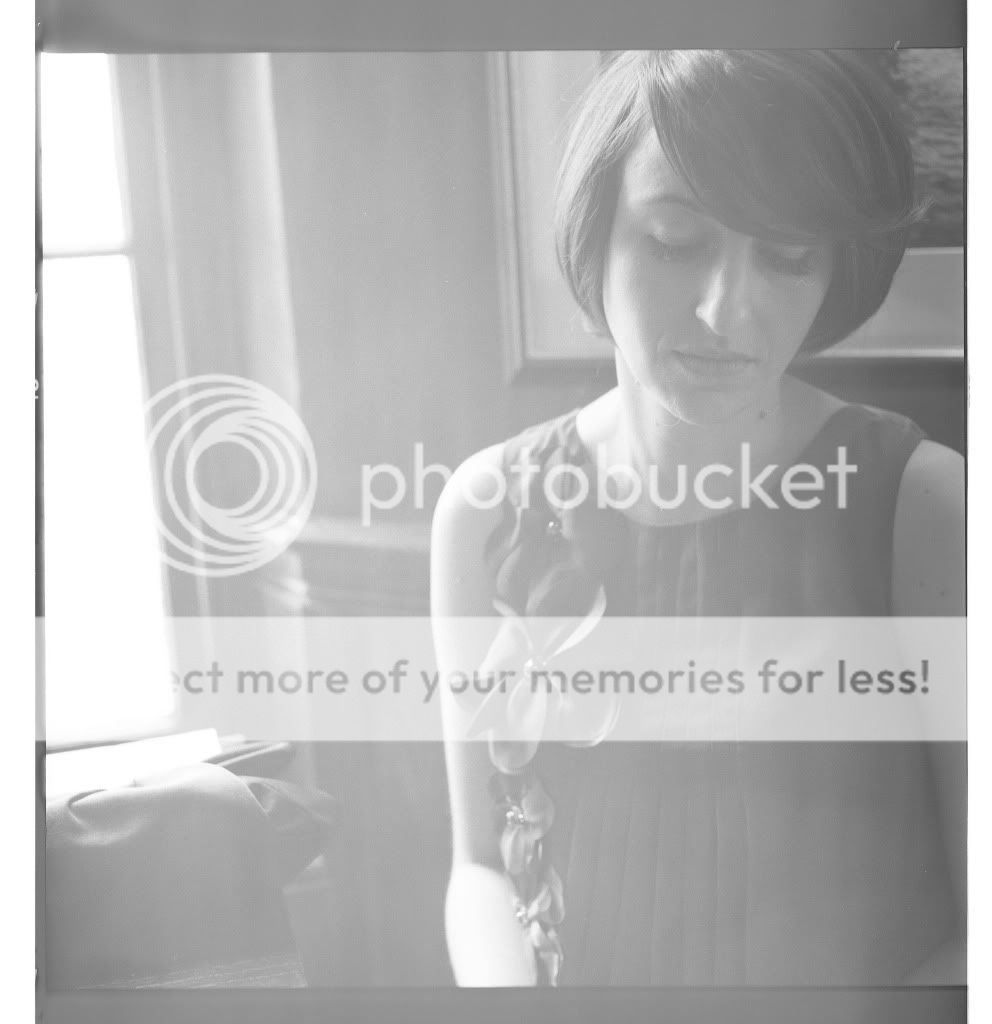

My process is:
All liquids at 20 degrees Celsius.
Developer:Ilford Ilfasol 3, 60ml with 540ml water, 5 mins total with agitation for the 1st 30 secs then 10 seconds at the end of each minute
Stop: Ilford Ilfostop, 30ml with 570ml of water, 2mins with agitation for the 1st minute.
Fixer: Ilford rapid fixer, 30ml with 570ml of water, 1 min agitation, leave for 4 mins total.
I use all these mixes fresh, so no re-using to aid accuracy.
I know in these example there is a lot of light across the subject, and that this will reduce the contrast.
All help opinions welcome!
Thanks
Paul
I have recently started self-processing my medium format film then I scan in the film to get a digital image using a epson V500. My camera is a Rolleicord Vb
My issue is that all my recent self-dev shots appear to have little dynamic range, well actually, highlights are fine but hardly any blacks or dark greys.
I added a couple of untampered with scans:
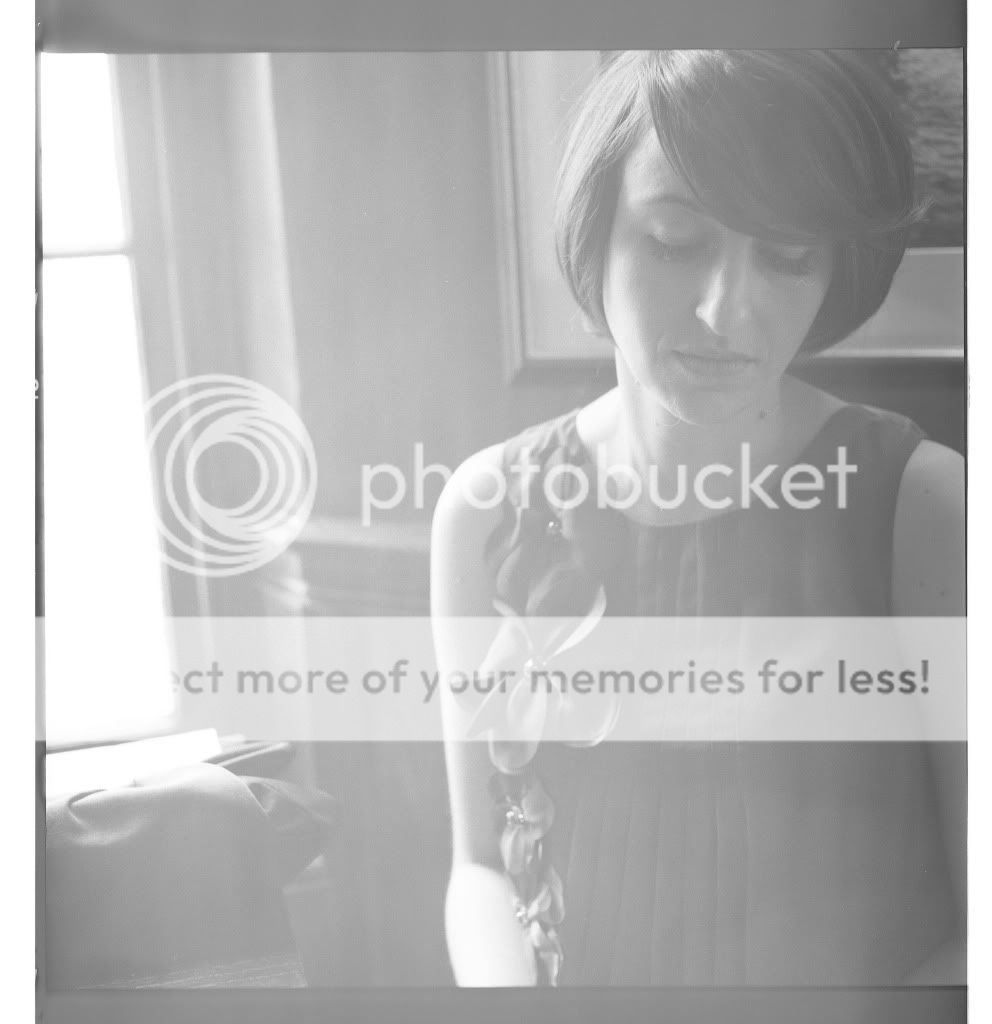

My process is:
All liquids at 20 degrees Celsius.
Developer:Ilford Ilfasol 3, 60ml with 540ml water, 5 mins total with agitation for the 1st 30 secs then 10 seconds at the end of each minute
Stop: Ilford Ilfostop, 30ml with 570ml of water, 2mins with agitation for the 1st minute.
Fixer: Ilford rapid fixer, 30ml with 570ml of water, 1 min agitation, leave for 4 mins total.
I use all these mixes fresh, so no re-using to aid accuracy.
I know in these example there is a lot of light across the subject, and that this will reduce the contrast.
All help opinions welcome!
Thanks
Paul
Last edited: