Derrel
Mr. Rain Cloud
- Joined
- Jul 23, 2009
- Messages
- 48,225
- Reaction score
- 18,941
- Location
- USA
- Website
- www.pbase.com
- Can others edit my Photos
- Photos OK to edit
Do the images need to have the .jpg extension?
because when flickr is viewed in browser by default it doesn't show the filename
YESSSSSSSSSSSSSSSSS! The .jpg must be manually user-added...
why the tutorial does not mention that is beyond me...








![[No title]](/data/xfmg/thumbnail/34/34135-27c00b73b314c3811e6eded0520a40a2.jpg?1619736307)
![[No title]](/data/xfmg/thumbnail/39/39286-ae386da044402acf92e55d8b68c26af3.jpg?1619738956)


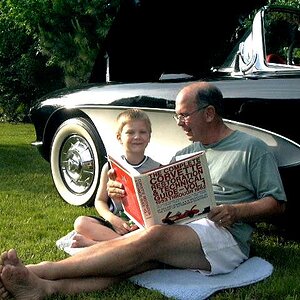

![[No title]](/data/xfmg/thumbnail/34/34083-76406a409bc520ead3cc11af09ebd257.jpg?1619736269)

![[No title]](/data/xfmg/thumbnail/39/39288-2d76486ccc9042c6fb525aaaaffff1fb.jpg?1619738957)
