M
MDowdey
Guest
how do i change something to 8.5 x 11 in photoshop for printing? when i go to image--image size...my 10D file is at 8.5 x 12.7something...how can i change it to 8.5 x 11 and not lose the scale of it? i dont want people getting thin or stretching..
md
md



![[No title]](/data/xfmg/thumbnail/42/42066-badd1780980376f04f261f985a608adf.jpg?1619739998)





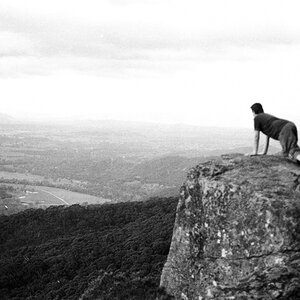
![[No title]](/data/xfmg/thumbnail/42/42067-88a229e814afcfc8848b3e293d8113d9.jpg?1619739998)


