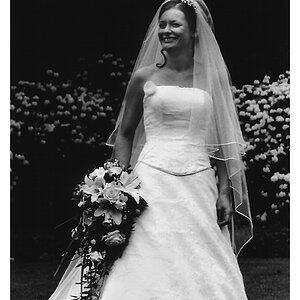hbradshaw
TPF Noob!
- Joined
- Mar 23, 2012
- Messages
- 2
- Reaction score
- 0
- Location
- Atlanta, GA
- Can others edit my Photos
- Photos OK to edit
Hello:
I'm submitting some photos to a magazine. They are requiring the image size to be 300 dpi (4x6). I'm using Lightroom 3 to process my photos. How do I save my processed photo into the required image size?
Thanks for the help.
I'm submitting some photos to a magazine. They are requiring the image size to be 300 dpi (4x6). I'm using Lightroom 3 to process my photos. How do I save my processed photo into the required image size?
Thanks for the help.



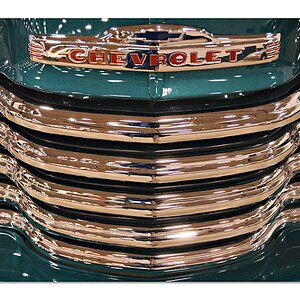





![[No title]](/data/xfmg/thumbnail/37/37134-5a2bb173004bc7a08fdf2124814ebdc1.jpg?1619737884)
![[No title]](/data/xfmg/thumbnail/31/31977-2b717e032201241cbeae8226af23eba4.jpg?1619735136)