biertje
TPF Noob!
- Joined
- Aug 1, 2019
- Messages
- 26
- Reaction score
- 0
- Can others edit my Photos
- Photos OK to edit
I recently bought a second hand 60D as a backup to my main 760D and the images seem to be very washed out and just not very sharp.
I've been doing everything I normally do when taking pictures, same technique, settings and so on, but I never seem to have these problems with my 760D. I'd like to know what I'm doing wrong or if this is normal or if the camera(or lens) isn't functioning great. Any help is greatly appreciated.
I realise that the 60D is a little older, but I didn't expect this kind of difference.
Today I did a comparison of the 2 using the same settings and you can clearly tell a difference.
I have included 2 pictures below to demonstrate. Now this definitely aren't my best pics as I was in a car, but they highlight the issues the most.
Both using Canon 15-85 lens.
First one is:
ISO800
f5.6
1/125

Second is:
IS0400
f5.6
1/125

I've been doing everything I normally do when taking pictures, same technique, settings and so on, but I never seem to have these problems with my 760D. I'd like to know what I'm doing wrong or if this is normal or if the camera(or lens) isn't functioning great. Any help is greatly appreciated.
I realise that the 60D is a little older, but I didn't expect this kind of difference.
Today I did a comparison of the 2 using the same settings and you can clearly tell a difference.
I have included 2 pictures below to demonstrate. Now this definitely aren't my best pics as I was in a car, but they highlight the issues the most.
Both using Canon 15-85 lens.
First one is:
ISO800
f5.6
1/125
Second is:
IS0400
f5.6
1/125








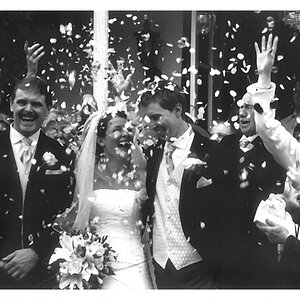





![[No title]](/data/xfmg/thumbnail/32/32807-d5379cd3a34c7d2ac3535361dd969c10.jpg?1619735667)




