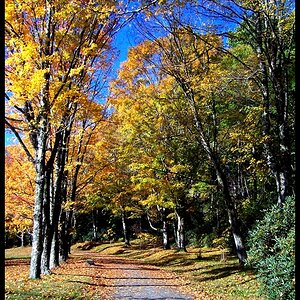cruise
TPF Noob!
Hi, it has been a while since I have posted.... as life has been busy.
Anyway I took a few photos recently of ricky aged just 1 week in a large cup I bought Recently.The photo was on white seamless with clear plexi-glass on the floor.
Please let me know what you think and how I can make this shot better, and also please feel free to tweak the image and post your results along.
I just cannot seem to get the image to pop enough.

Regards;
Anyway I took a few photos recently of ricky aged just 1 week in a large cup I bought Recently.The photo was on white seamless with clear plexi-glass on the floor.
Please let me know what you think and how I can make this shot better, and also please feel free to tweak the image and post your results along.
I just cannot seem to get the image to pop enough.

Regards;