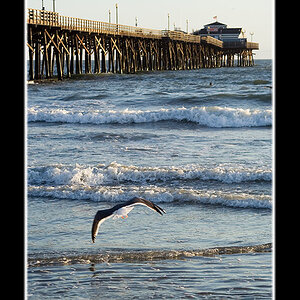wet
TPF Noob!
- Joined
- May 28, 2009
- Messages
- 71
- Reaction score
- 0
- Location
- Ft Collins
- Can others edit my Photos
- Photos OK to edit

I recently setup a home studio, hopefully someday I will be good at taking portrait pictures.
I am still suck at placing the key & fill lights & also controlling the intensity. Can someone please C&C if the lighting & composition is OK? How can I make it better?
Also, I redyed (2x) this backdrop, is this a neutral color or should I dye it even darker to get rid of the uneven spots?
Thanks for all the advise.



 , the angle of the bullet etc
, the angle of the bullet etc